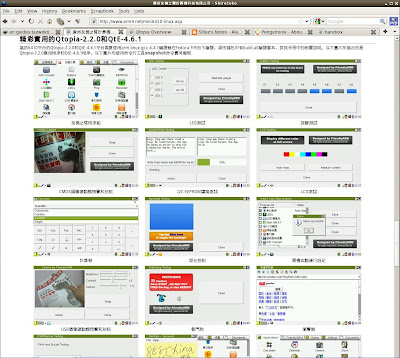root@slitaz:~# tazdev
SliTaz developers and build host tool
Usage: tazdev [command] [user] [stable|cooking|path]
Commands:
usage Print this short usage and command list.
projects-stats Display statistics about your projects (-ps).
cmplog Log 'tazwok cmp' result (or use tazbb).
update-wok Update Hg wok and copy it to the chroot wok.
update-www Update SliTaz Website repo from Hg.
chroot Mount virtual fs if needed and chroot into the build env.
gen-chroot Generate a chroot using the last cooking base rootfs.
clean-chroot Clean a chroot environment (skip root/ and home/).
purge Remove obsolete packages and obsolete source tarballs.
dry-purge Show obsolete packages and obsolete source tarballs.
push Upload new packages to the main mirror (-p).
dry-push Show what will be uploaded to the mirror. Does nothing (-dp).
pull Download new packages from the main mirror.
dry-pull Show what will be downloaded from the mirror. Does nothing.
relpkg Archive and upload new package/project version.
root@slitaz:~# tazpkg info slitaz-dev-pkgs
Tazpkg information
================================================================================
Package : slitaz-dev-pkgs
Version : 1.2
Category : meta
Short desc : Meta-package to install a complet set of devel packages.
Maintainer : pankso@slitaz.org
Depends :
binutils
linux-headers
gcc
make
bzip2-dev
coreutils
bash
bison
flex
libtool
gettext
m4
perl
perl-xml-parser
perl-xml-simple
ncurses-dev
pcre-dev
libcap-dev
sqlite-dev
zlib-dev
pkg-config
fontconfig-dev
freetype-dev
glibc-dev
libpng-dev
jpeg-dev
tiff-dev
libxml2-dev
xorg-dev-proto
xorg-dev
pango-dev
atk-dev
cairo-dev
expat-dev
glib-dev
gtk+-dev
libIDL
zip
poppler-dev
python
patch
libcrypto
openssl
mercurial
libgio-dev
pixman-dev
Web site : http://www.slitaz.org/
================================================================================
root@slitaz:~# tazpkg info slitaz-dev-tools
Tazpkg information
================================================================================
Package : slitaz-dev-tools
Version : 1.2
Category : development
Short desc : SliTaz developers and build host tools.
Maintainer : pankso@slitaz.org
Depends : tazwok
Web site : http://www.slitaz.org/
================================================================================
root@slitaz:~#
2010-07-30
Slitaz -- tazdev
2010-07-29
Slitaz -- Qt Creator-2.0 / i18n
zh_CN

zh_CN-2

zh_TW

zh_TW-2

i18n

i18n-2

The Internationalization (I18N) example demonstrates Qt's support for translated text. Developers can write the initial application text in one language, and translations can be provided later without any modifications to the code.
Qt-4.7.0/examples/tools/i18n/i18n.qrc
<!DOCTYPE RCC><RCC version="1.0">
<qresource>
<file>translations/i18n_ar.qm</file>
<file>translations/i18n_cs.qm</file>
<file>translations/i18n_de.qm</file>
<file>translations/i18n_el.qm</file>
<file>translations/i18n_en.qm</file>
<file>translations/i18n_eo.qm</file>
<file>translations/i18n_fr.qm</file>
<file>translations/i18n_it.qm</file>
<file>translations/i18n_jp.qm</file>
<file>translations/i18n_ko.qm</file>
<file>translations/i18n_no.qm</file>
<file>translations/i18n_ru.qm</file>
<file>translations/i18n_sv.qm</file>
<file>translations/i18n_zh.qm</file>
</qresource>
</RCC>
.
2010-07-21
Slitaz -- Qt Creator 2.0 / Qt-4.6.2
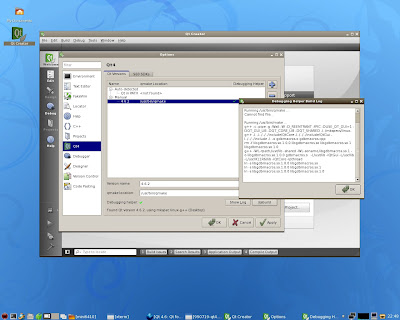

Env: slitaz-3.0
gcc-4.4.1 / g++-4.4.1
qt4.6.2 (cooking)
download
qt-creator-linux-x86-opensource-2.0.0.bin
1.# tazpkg get-install qt4
2.# tazpkg get-install-list qt-pkg.list
3.# ./qt-creator-linux-x86-opensource-2.0.0.bin
Qt Creator: Cross-Platform Qt IDE
Qt Creator is a cross-platform integrated development environment (IDE) tailored to the needs of Qt developers. It includes:
* An advanced C++ code editor
* Integrated GUI layout and forms designer
* Project and build management tools
* Integrated, context-sensitive help system
* Visual debugger
* Rapid code navigation tools
* Supports multiple platforms
root@slitaz:~# cat qt-pkg.list
Qt4-dev
qmake
fontconfig-dev
freetype-dev
xorg-libX11-dev
xorg-libXcursor-dev
xorg-libXext-dev
xorg-libXfixes-dev
xorg-libXft-dev
xorg-libXi-dev
xorg-libXrandr-dev
xorg-libXrender-dev
xorg-libXinerama
root@slitaz:~#
root@slitaz:~# qtcreator.bin -version
Qt Creator 2.0.0 based on Qt 4.7.0
BinEditor 2.0.0 Binary editor component.
Bookmarks 2.0.0 Bookmarks in text editors.
CMakeProjectManager 2.0.0 CMake support
CVS 2.0.0 CVS integration.
CodePaster 2.0.0 Codepaster plugin for pushing/fetching diff from server
Core 2.0.0 The core plugin for the Qt IDE.
CppEditor 2.0.0 C/C++ editor component.
CppTools 2.0.0 Tools for analyzing C/C++ code.
Debugger 2.0.0 Debugger integration.
Designer 2.0.0 Qt Designer integration.
FakeVim 2.0.0 VI-style keyboard navigation.
Find 2.0.0 Provides the find widget and the hooks for find implementations.
GenericProjectManager 2.0.0 Generic support
Help 2.0.0 Help system.
Locator 2.0.0 Provides the Locator widget and the hooks for Locator filter implementations.
Mercurial 2.0.0 Mercurial integration.
Perforce 2.0.0 Perforce integration.
ProjectExplorer 2.0.0 ProjectExplorer framework that can be extended with different kind of project types.
QmlJSEditor 2.0.0 Editor for QML and JavaScript.
QmlProjectManager 2.0.0 Qt Quick support
Qt4ProjectManager 2.0.0 Provides project type for Qt 4 pro files and tools.
ResourceEditor 2.0.0 Editor for qrc files.
ScmGit 2.0.0 Git integration.
Subversion 2.0.0 Subversion integration.
TextEditor 2.0.0 Text editor framework and the implementation of the basic text editor.
VCSBase 2.0.0 Version Control System Base Plugin
Welcome 2.0.0 Default Welcome Screen Plugin
(C) 2010 Nokia Corporation
root@slitaz:~#
2010-07-16
Slitaz -- glx / ati
X600/M24

X700 / X1300 / X1400 / X1600

root@slitaz:~# glxinfo | grep render
direct rendering: Yes
OpenGL renderer string: Mesa DRI R300 20060815 x86/MMX/SSE2 TCL
* ASUS W3V ATI X600/M24
----
20110227
Extract from
KernelModeSetting (KMS)
https://wiki.ubuntu.com/X/KernelModeSetting
[..]
KMS with a Radeon card
Note that radeon KMS is work in progress, so installing the newest possible kernel is recommended. If you use Karmic, you may want to install the Lucid kernel.
Add radeon.modeset=1 to your BootOptions to enable KMS (and DRI2) with the ati/radeon driver.
For Grub2 on Ubuntu 9.10 and later:
* sudo nano /etc/default/grub.
* Add radeon.modeset=1 to the end of the line GRUB_CMDLINE_LINUX_DEFAULT=.
* Then sudo update-grub
You can also try out KMS without rebooting, by logging out, switching to a virtual console, then
sudo stop gdm
sudo modprobe -r radeon drm
sudo modprobe radeon modeset=1
sudo start gdm
With the module loading issues (see below), this method is actually safer.
If needed, also remove the splash option from your boot options since usplash can cause some issues.
Module loading issues on ATI
If you get "RADEONDRIGetVersion failed" in Xorg.0.log it is because of a race issue. The radeon module is not initialized in time before X is starting, and X will falsely believe that there is no KMS support and do its own modesetting...
To make sure the radeon modules is initialized before gdm (and X) is starting, insert "modprobe radeon" into your /etc/init/gdm.conf just before the gdm-binary is executed:
...
initctl emit starting-dm DM=gdm
modprobe radeon
exec gdm-binary $CONFIG_FILE
end script
Missing firmware issue on ATI
If your /var/log/syslog has the line Cannot find firmware file 'radeon/R600_rlc.bin' you should download it.
sudo wget -O /var/lib/firmware/`uname -r`/radeon/R600_rlc.bin http://people.freedesktop.org/~agd5f/radeon_ucode/R600_rlc.bin
ATI KMS Results
Some benchmarking KMS/DRI2 versus non-KMS/DRI
Does DRI2 suck? No! According to the developers, DRI2 makes simple operations less efficient, like these "benchmarks" below. On the other hand, more complex operations (which will be used in a 3D-intensive application like games) should be more efficient with DRI2.
[..]

X700 / X1300 / X1400 / X1600

root@slitaz:~# glxinfo | grep render
direct rendering: Yes
OpenGL renderer string: Mesa DRI R300 20060815 x86/MMX/SSE2 TCL
root@slitaz:~# glxgears
Running synchronized to the vertical refresh. The framerate should be
approximately the same as the monitor refresh rate.
8811 frames in 5.0 seconds = 1762.070 FPS
9123 frames in 5.0 seconds = 1824.461 FPS
9058 frames in 5.0 seconds = 1811.539 FPS
9169 frames in 5.0 seconds = 1833.587 FPS
root@slitaz:~#
Summary - System information
-Computer-
Processor : Intel(R) Pentium(R) M processor 1.73GHz
Memory : 2074MB (60MB used)
Operating System : Slitaz GNU/Linux 3.0
User Name : root (Root Administrator)
Date/Time : Fri 16 Jul 2010 09:05:44 PM UTC
-Display-
Resolution : 1280x768 pixels
OpenGL Renderer : Mesa DRI R300 20060815 x86/MMX/SSE2 TCL
X11 Vendor : (null)
-Multimedia-
Audio Adapter : HDA-Intel - HDA Intel
-Input Devices-
PC Speaker
BTC USB Multimedia Cordless Keyboard
SynPS/2 Synaptics TouchPad
BTC USB Multimedia Cordless Keyboard
AT Translated Set 2 keyboard
-Printers-
CUPS libraries cannot be found
-IDE Disks-
-SCSI Disks-
ATA IC25N060ATMR04-0
TSSTcorp CD/DVDW TS-L532A
root@slitaz:~# lsmod | head -7
Module Size Used by Not tainted
lib80211_crypt_wep 3172 1
radeon 341348 2
drm 121736 3 radeon
i2c_core 17468 1 drm
intel_agp 23032 0
agpgart 25980 2 drm,intel_agp
root@slitaz:~#
* ASUS W3V ATI X600/M24
----
20110227
Extract from
KernelModeSetting (KMS)
https://wiki.ubuntu.com/X/KernelModeSetting
[..]
KMS with a Radeon card
Note that radeon KMS is work in progress, so installing the newest possible kernel is recommended. If you use Karmic, you may want to install the Lucid kernel.
Add radeon.modeset=1 to your BootOptions to enable KMS (and DRI2) with the ati/radeon driver.
For Grub2 on Ubuntu 9.10 and later:
* sudo nano /etc/default/grub.
* Add radeon.modeset=1 to the end of the line GRUB_CMDLINE_LINUX_DEFAULT=.
* Then sudo update-grub
You can also try out KMS without rebooting, by logging out, switching to a virtual console, then
sudo stop gdm
sudo modprobe -r radeon drm
sudo modprobe radeon modeset=1
sudo start gdm
With the module loading issues (see below), this method is actually safer.
If needed, also remove the splash option from your boot options since usplash can cause some issues.
Module loading issues on ATI
If you get "RADEONDRIGetVersion failed" in Xorg.0.log it is because of a race issue. The radeon module is not initialized in time before X is starting, and X will falsely believe that there is no KMS support and do its own modesetting...
To make sure the radeon modules is initialized before gdm (and X) is starting, insert "modprobe radeon" into your /etc/init/gdm.conf just before the gdm-binary is executed:
...
initctl emit starting-dm DM=gdm
modprobe radeon
exec gdm-binary $CONFIG_FILE
end script
Missing firmware issue on ATI
If your /var/log/syslog has the line Cannot find firmware file 'radeon/R600_rlc.bin' you should download it.
sudo wget -O /var/lib/firmware/`uname -r`/radeon/R600_rlc.bin http://people.freedesktop.org/~agd5f/radeon_ucode/R600_rlc.bin
ATI KMS Results
Some benchmarking KMS/DRI2 versus non-KMS/DRI
Does DRI2 suck? No! According to the developers, DRI2 makes simple operations less efficient, like these "benchmarks" below. On the other hand, more complex operations (which will be used in a 3D-intensive application like games) should be more efficient with DRI2.
[..]
2010-07-15
Slitaz -- Qtopia-2.2.0 / Doc
root@slitaz-3:~# cat /home/slitaz/wok/qtopia/x86-qtopia/qtopia-2.2.0-FriendlyARM/qtopia/image/root/Documents/text/plain/uname.desktop
[Desktop Entry]
Categories =
File = uname.txt
Name = uname
Type = text/plain
root@slitaz-3:~# ls -l /home/slitaz/wok/qtopia/x86-qtopia/qtopia-2.2.0-FriendlyARM/qtopia/image/root/Documents/text/plain/
[Desktop Entry]
Categories =
File = uname.txt
Name = uname
Type = text/plain
root@slitaz-3:~# ls -l /home/slitaz/wok/qtopia/x86-qtopia/qtopia-2.2.0-FriendlyARM/qtopia/image/root/Documents/text/plain/
-rw-r--r-- 1 root root 92 Jul 15 06:13 linux-kernel.desktop
-rw-r--r-- 1 root root 317376 Jul 15 06:14 linux-kernel.txt
-rw-r--r-- 1 root root 78 Jul 14 00:47 uname.desktop
-rw-r--r-- 1 root root 1254 Jul 15 2010 uname.txt
root@slitaz-3:~#
Slitaz -- Qtopia-2.2.0 / i18n
fr

jp

cn-2

cn

root@slitaz-3:~# cat /home/slitaz/wok/qtopia/x86-qtopia/qtopia-2.2.0-FriendlyARM/qtopia/image/opt/Qtopia/i18n/zh_CN/.directory
[Translation]
File=QtopiaI18N
Context=Simplified Chinese
[Desktop Entry]
Name[]=Simplified Chinese
root@slitaz-3:~# ls -a /home/slitaz/wok/qtopia/x86-qtopia/qtopia-2.2.0-FriendlyARM/qtopia/image/opt/Qtopia/i18n/zh_CN
. libqpe.qm .. libqpickboard.qm addressbook.qm libqtopia2.qm appearance.qm libqtopiacalc.qm appservices.qm libqtopia.qm backuprestore.qm libqunikeyboard.qm buttoneditor.qm libscientific.qm CalcAreaConv.qm libsimple8.qm CalcDistConv.qm libsimple.qm calculator.qm libtodoplugin.qm CalcVolConv.qm libvolumeapplet.qm CalcWeightConv.qm libwavrecord.qm camera.qm light-and-power.qm Categories-camera.qm mediarecorder.qm Categories-mediarecorder.qm mindbreaker.qm Categories-qtopia.qm minesweep.qm clock.qm music.qm datebook.qm netsetup.qm .directory parashoot.qm embeddedkonsole.qm photoedit.qm fifteen.qm pluginmanager.qm helpbrowser.qm qasteroids.qm hwsettings.qm qipkg.qm keypebble.qm qpe.qm language.qm qtmail.qm launchersettings.qm QtopiaApplications.qm libamrrecordplugin.qm QtopiaApps.qm libbatteryapplet.qm QtopiaBeaming.qm libbrightnessapplet.qm QtopiaColorSchemes.qm libcardmon.qm QtopiaDefaults.qm libclipboardapplet.qm QtopiaGames.qm libclockapplet.qm QtopiaHandwriting.qm libconversion.qm QtopiaI18N.qm libdatebookplugin.qm QtopiaMediaPlayerSkins.qm libdialup.qm QtopiaNetworkServices.qm libemailplugin.qm QtopiaPlugins.qm libffmpegplugin.qm QtopiaRingTones.qm libflat.qm QtopiaServices.qm libflatstyle.qm QtopiaSettings.qm libfraction.qm QtopiaThemes.qm libfreshstyle.qm qt.qm libirreceiverapplet.qm rotation.qm liblan.qm security.qm libmediaplayer.qm snake.qm libmountmonapplet.qm solitaire.qm libnetmonapplet.qm sound.qm libpkim.qm sysinfo.qm libpolished.qm systemtime.qm libqfshandwriting.qm textedit.qm libqhandwriting.qm timezone.qm libqkeyboard.qm today.qm libqmstroke.qm todolist.qm libqobex.qm videos.qm libqpepim1.qm words.qm libqpepim.qm worldtime.qm root@slitaz-3:~#
2010-07-11
2010-07-10
Slitaz -- Qtopia-x86/arm
qtopia-x86

qtopia-x86-480x640

qtopia-arm http://www.arm9.net/mini2440-linux.asp

# X86 Qtopia-2.2.0 [2010-01-13] - 內含編譯腳本build-all
# ARM Qtopia-2.2.0 [2010-01-13] - 包含所有移植好並改進的源代碼,和編譯腳本build-all
Extract from:
http://doc.qt.nokia.com/qtopia2.2/html/overview.html
Qtopia Overview
* Introduction
* Software Stack
* Qtopia's Qt/Embedded Configuration
* Qtopia, Qt Versions and Binary Compatibility
* Qtopia Platform
o Qtopia PIM Access Library
Introduction
Qtopia is a platform for embedded Linux devices that provides the end-user with a set of core applications such as PIM applications (Address Book, Calendar and Todo) and a Media Player.
Qtopia provides the developer with a clean object-oriented API to write applications for an embedded device. Most of the API presented to the developer is the same API offered by Trolltech for cross-platform development between Windows, Mac and the UNIX/Linux. The same code can be shared and reused on all of these desktop platforms and now Qtopia is just another platform to run Qt applications.
The Qtopia platform encompasses both the software that runs on an embedded device and the software that runs on a end-user desktop. The software that runs on the desktop, called Qtopia Desktop, allows the user to synchronize their data between the embedded device and the desktop. Qtopia Desktop has built-in versions of the PIM application found in Qtopia. Qtopia Desktop allows developers to write plug-ins to synchronize their information. Please refer to the Qtopia Desktop documentation for more information.
[..]

qtopia-x86-480x640

qtopia-arm http://www.arm9.net/mini2440-linux.asp

# X86 Qtopia-2.2.0 [2010-01-13] - 內含編譯腳本build-all
# ARM Qtopia-2.2.0 [2010-01-13] - 包含所有移植好並改進的源代碼,和編譯腳本build-all
Extract from:
http://doc.qt.nokia.com/qtopia2.2/html/overview.html
Qtopia Overview
* Introduction
* Software Stack
* Qtopia's Qt/Embedded Configuration
* Qtopia, Qt Versions and Binary Compatibility
* Qtopia Platform
o Qtopia PIM Access Library
Introduction
Qtopia is a platform for embedded Linux devices that provides the end-user with a set of core applications such as PIM applications (Address Book, Calendar and Todo) and a Media Player.
Qtopia provides the developer with a clean object-oriented API to write applications for an embedded device. Most of the API presented to the developer is the same API offered by Trolltech for cross-platform development between Windows, Mac and the UNIX/Linux. The same code can be shared and reused on all of these desktop platforms and now Qtopia is just another platform to run Qt applications.
The Qtopia platform encompasses both the software that runs on an embedded device and the software that runs on a end-user desktop. The software that runs on the desktop, called Qtopia Desktop, allows the user to synchronize their data between the embedded device and the desktop. Qtopia Desktop has built-in versions of the PIM application found in Qtopia. Qtopia Desktop allows developers to write plug-ins to synchronize their information. Please refer to the Qtopia Desktop documentation for more information.
[..]
2010-07-09
Slitaz -- Qtopia-2.2.0
240x320

apps

480x640

Env: slitaz-3.0
root@slitaz-3:~# gcc -v
Using built-in specs.
Target: i486-pc-linux-gnu
Configured with: ../gcc-4.4.1/configure --prefix=/usr --libexecdir=/usr/lib --infodir=/usr/share/info --mandir=/usr/share/man --enable-nls --enable-languages=c,c++,java --enable-shared --with-system-zlib --enable-clocale=gnu --enable-objc-gc --enable-__cxa_atexit --enable-threads=posix --with-tune=i486 --enable-java-home --with-arch-directory=i386 --with-jvm-root-dir=/usr/lib/jvm/java-gcj --with-jvm-jar-dir=/usr/lib/jvm-exports/java-gcj --with-python-dir=/lib/python2.5/site-packages --with-x --enable-java-awt=gtk --enable-gtk-cairo --build=i486-pc-linux-gnu --host=i486-pc-linux-gnu i486-pc-linux-gnu
Thread model: posix
gcc version 4.4.1 (GCC)
root@slitaz-3:~#
1. x86-qtopia-2.2.0_20100108.tgz
[http://www.friendlyarm.net/dl.php?file=x86-qtopia-2.2.0_20100108.tgz]
2. # tazpkg get-install jpeg-dev
# tazpkg get-install zlib-dev
# tazpkg get-install xorg-libX11-dev
# tazpkg get-install xorg-xextproto
3. edit x86-qtopia-2.2.0/qtopia/src/libraries/qtopia/backend/vobject.cpp
line #419
change
char *dot = strrchr(g,'.');
TO
char *dot = (char*)strrchr(g,'.');
4. edit x86-qtopia/qtopia-2.2.0-FriendlyARM/qtopia/src/plugins/codecs/wavplugin/wavplugin.cpp
line #435
change
char *ext = strrchr( path.latin1(), '.' );
TO
char *ext = (char*)strrchr( path.latin1(), '.' );
5. REF x86-qtopia/build
6. Doc
file:///home/slitaz/wok/qtopia/x86-qtopia/qtopia-2.2.0-FriendlyARM/qtopia/doc/html/index.html
http://doc.qt.nokia.com/qtopia2.2/html/index.html
root@slitaz-3:/home/slitaz/wok/qtopia/x86-qtopia# ./run &
[1] 1404
root@slitaz-3:/home/slitaz/wok/qtopia/x86-qtopia# Using display 0
Warning: QSocket::writeBlock: Socket is not open
Warning: Unable to open /usr/share/zoneinfo/zone.tab
Warning: Timezone data must be installed at /usr/share/zoneinfo/
Warning: could not register server
Warning: Unable to open /usr/share/zoneinfo/zone.tab
Warning: Timezone data must be installed at /usr/share/zoneinfo/
root@slitaz-3:/home/slitaz/wok/qtopia/x86-qtopia# pwd
/home/slitaz/wok/qtopia/x86-qtopia
root@slitaz-3:/home/slitaz/wok/qtopia/x86-qtopia# ps ax | tail -7
1404 root /bin/sh ./run
1405 root qtopia-2.2.0-FriendlyARM/qt2/bin/qvfb -width 240 -height 320 -depth 16
1408 root qpe
1413 root /home/slitaz/wok/qtopia/x86-qtopia/qtopia-2.2.0-FriendlyARM/qtopia/image/opt/Qtopia/bin/qss -systemvolume 50
1414 root /home/slitaz/wok/qtopia/x86-qtopia/qtopia-2.2.0-FriendlyARM/qtopia/image/opt/Qtopia/bin/quicklauncher
1426 root ps ax
1427 root tail -7
root@slitaz-3:/home/slitaz/wok/qtopia/x86-qtopia# ls -l /usr/share/zoneinfo
drwxr-xr-x 2 root root 4096 Apr 23 11:15 America
-rw-r--r-- 1 root root 2102 Sep 19 2009 CET
drwxr-xr-x 2 root root 4096 Apr 23 11:15 Europe
-rw-r--r-- 1 root root 118 Sep 19 2009 UTC
root@slitaz-3:/home/slitaz/wok/qtopia/x86-qtopia#
.

apps

480x640

Env: slitaz-3.0
root@slitaz-3:~# gcc -v
Using built-in specs.
Target: i486-pc-linux-gnu
Configured with: ../gcc-4.4.1/configure --prefix=/usr --libexecdir=/usr/lib --infodir=/usr/share/info --mandir=/usr/share/man --enable-nls --enable-languages=c,c++,java --enable-shared --with-system-zlib --enable-clocale=gnu --enable-objc-gc --enable-__cxa_atexit --enable-threads=posix --with-tune=i486 --enable-java-home --with-arch-directory=i386 --with-jvm-root-dir=/usr/lib/jvm/java-gcj --with-jvm-jar-dir=/usr/lib/jvm-exports/java-gcj --with-python-dir=/lib/python2.5/site-packages --with-x --enable-java-awt=gtk --enable-gtk-cairo --build=i486-pc-linux-gnu --host=i486-pc-linux-gnu i486-pc-linux-gnu
Thread model: posix
gcc version 4.4.1 (GCC)
root@slitaz-3:~#
1. x86-qtopia-2.2.0_20100108.tgz
[http://www.friendlyarm.net/dl.php?file=x86-qtopia-2.2.0_20100108.tgz]
2. # tazpkg get-install jpeg-dev
# tazpkg get-install zlib-dev
# tazpkg get-install xorg-libX11-dev
# tazpkg get-install xorg-xextproto
3. edit x86-qtopia-2.2.0/qtopia/src/libraries/qtopia/backend/vobject.cpp
line #419
change
char *dot = strrchr(g,'.');
TO
char *dot = (char*)strrchr(g,'.');
4. edit x86-qtopia/qtopia-2.2.0-FriendlyARM/qtopia/src/plugins/codecs/wavplugin/wavplugin.cpp
line #435
change
char *ext = strrchr( path.latin1(), '.' );
TO
char *ext = (char*)strrchr( path.latin1(), '.' );
5. REF x86-qtopia/build
6. Doc
file:///home/slitaz/wok/qtopia/x86-qtopia/qtopia-2.2.0-FriendlyARM/qtopia/doc/html/index.html
http://doc.qt.nokia.com/qtopia2.2/html/index.html
root@slitaz-3:/home/slitaz/wok/qtopia/x86-qtopia# ./run &
[1] 1404
root@slitaz-3:/home/slitaz/wok/qtopia/x86-qtopia# Using display 0
Warning: QSocket::writeBlock: Socket is not open
Warning: Unable to open /usr/share/zoneinfo/zone.tab
Warning: Timezone data must be installed at /usr/share/zoneinfo/
Warning: could not register server
Warning: Unable to open /usr/share/zoneinfo/zone.tab
Warning: Timezone data must be installed at /usr/share/zoneinfo/
root@slitaz-3:/home/slitaz/wok/qtopia/x86-qtopia# pwd
/home/slitaz/wok/qtopia/x86-qtopia
root@slitaz-3:/home/slitaz/wok/qtopia/x86-qtopia# ps ax | tail -7
1404 root /bin/sh ./run
1405 root qtopia-2.2.0-FriendlyARM/qt2/bin/qvfb -width 240 -height 320 -depth 16
1408 root qpe
1413 root /home/slitaz/wok/qtopia/x86-qtopia/qtopia-2.2.0-FriendlyARM/qtopia/image/opt/Qtopia/bin/qss -systemvolume 50
1414 root /home/slitaz/wok/qtopia/x86-qtopia/qtopia-2.2.0-FriendlyARM/qtopia/image/opt/Qtopia/bin/quicklauncher
1426 root ps ax
1427 root tail -7
root@slitaz-3:/home/slitaz/wok/qtopia/x86-qtopia# ls -l /usr/share/zoneinfo
drwxr-xr-x 2 root root 4096 Apr 23 11:15 America
-rw-r--r-- 1 root root 2102 Sep 19 2009 CET
drwxr-xr-x 2 root root 4096 Apr 23 11:15 Europe
-rw-r--r-- 1 root root 118 Sep 19 2009 UTC
root@slitaz-3:/home/slitaz/wok/qtopia/x86-qtopia#
.
2010-07-08
Slitaz -- glx / vesa

# glxinfo | grep render
direct rendering: Yes
OpenGL renderer string: Software Rasterizer
root@slitaz:~# glxinfo | grep render
direct rendering: Yes
OpenGL renderer string: Software Rasterizer
root@slitaz:~# glxinfo | grep string
server glx vendor string: SGI
server glx version string: 1.2
client glx vendor string: SGI
client glx version string: 1.4
OpenGL vendor string: Mesa Project
OpenGL renderer string: Software Rasterizer
OpenGL version string: 2.1 Mesa 7.4.4
OpenGL shading language version string: 1.20
root@slitaz:~# lsmod | head -4
Module Size Used by Not tainted
drm 121736 0
agpgart 25980 1 drm
i2c_core 17468 1 drm
root@slitaz:~# glxgears
732 frames in 5.0 seconds = 146.347 FPS
800 frames in 5.0 seconds = 159.927 FPS
820 frames in 5.0 seconds = 163.925 FPS
819 frames in 5.0 seconds = 163.680 FPS
1536 frames in 5.0 seconds = 307.113 FPS
XIO: fatal IO error 104 (Connection reset by peer) on X server ":0.0"
after 11358 requests (10527 known processed) with 0 events remaining.
root@slitaz:~#
Summary - System information
-Computer-
Processor : 2x AMD Athlon(tm) 64 X2 Dual Core Processor 5200+
Memory : 3244MB (111MB used)
Operating System : Slitaz GNU/Linux 3.0
User Name : root (Root Administrator)
Date/Time : Fri 09 Jul 2010 09:16:15 AM UTC
-Display-
Resolution : 1280x1024 pixels
OpenGL Renderer : Software Rasterizer
X11 Vendor : (null)
-Multimedia-
Audio Adapter : HDA-Intel - HDA NVidia
-Input Devices-
PC Speaker
BTC USB Multimedia Cordless Keyboard
BTC USB Multimedia Cordless Keyboard
DM-140GINK Demo DM-140GINK Demo
-Printers-
CUPS libraries cannot be found
-IDE Disks-
PIONEER DVD-RW DVR-K06RS
-SCSI Disks-
ATA WDC WD6400AAKS-2
Generic- Compact Flash
Slitaz -- dump_bios

root@slitaz:~# cat /usr/bin/dump_bios
#!/bin/sh
dd if=/dev/mem of=vbios.dmp bs=16384 skip=48 count=4
root@slitaz:~# tazpkg info 915resolution
Tazpkg information
================================================================================
Package : 915resolution
Version : 0.5.3
Category : system-tools
Short desc : Widescreen support; modify video BIOS of the 800 and 900 series Intel graphics chipsets
Maintainer : erjo@slitaz.org
Web site : http://915resolution.mango-lang.org/
================================================================================
root@slitaz:~# dump_bios
4+0 records in
4+0 records out
root@slitaz:~# ls -l *.dmp
-rw-r--r-- 1 root root 65536 Jul 8 22:25 vbios.dmp
root@slitaz:~# hexdump -C vbios.dmp | head -20
00000000 55 aa 77 eb 4b 37 34 30 30 e9 4c 19 77 cc 56 49 |U.w.K7400.L.w.VI|
00000010 44 45 4f 20 0d 00 00 00 90 00 91 11 00 00 49 42 |DEO ..........IB|
00000020 4d 20 56 47 41 20 43 6f 6d 70 61 74 69 62 6c 65 |M VGA Compatible|
00000030 01 00 00 00 c0 11 b8 9a 30 35 2f 32 32 2f 30 37 |........05/22/07|
00000040 00 00 00 00 00 00 00 00 00 10 00 00 00 00 00 00 |................|
00000050 e9 90 11 00 62 14 90 32 ff cf ef 7f 00 10 00 80 |....b..2........|
00000060 ff ff ff 7f 00 00 00 80 22 00 a5 71 e9 2b b9 e9 |........"..q.+..|
00000070 32 b9 50 4d 49 44 6c 00 6f 00 00 00 00 a0 00 b0 |2.PMIDl.o.......|
00000080 00 b8 00 c0 00 33 06 1d db 00 02 00 48 57 45 41 |.....3......HWEA|
00000090 50 43 49 52 de 10 41 02 00 00 18 00 00 00 00 03 |PCIR..A.........|
000000a0 77 00 01 00 00 80 00 00 4e 56 49 44 49 41 20 47 |w.......NVIDIA G|
000000b0 65 46 6f 72 63 65 20 36 31 35 30 20 56 47 41 20 |eForce 6150 VGA |
000000c0 42 49 4f 53 0d 0a 00 4c 44 29 0d 0a 00 00 00 00 |BIOS...LD)......|
000000d0 00 00 00 00 00 00 00 00 00 00 00 00 00 00 00 00 |................|
*
000000f0 00 00 00 00 00 00 00 00 00 56 65 72 73 69 6f 6e |.........Version|
00000100 20 20 35 2e 35 31 2e 32 38 2e 35 36 2e 31 39 20 | 5.51.28.56.19 |
00000110 0d 0a 00 43 6f 70 79 72 69 67 68 74 20 28 43 29 |...Copyright (C)|
00000120 20 31 39 39 36 2d 32 30 30 35 20 4e 56 49 44 49 | 1996-2005 NVIDI|
00000130 41 20 43 6f 72 70 2e 0d 0a 00 00 00 ba 91 98 96 |A Corp..........|
root@slitaz:~# tazpkg search-pkgname dump_bios
Search result for file : dump_bios
================================================================================
915resolution
================================================================================
1 pkg(s) found with file : dump_bios
root@slitaz:~# tazpkg list-files 915resolution
Installed files with : 915resolution
================================================================================
/usr/bin/915resolution
/usr/bin/dump_bios
================================================================================
2 files installed with 915resolution.
root@slitaz:~#
Slitaz -- glx / nvidia-190.42



# glxinfo | grep render
direct rendering: Yes
OpenGL renderer string: GeForce 6150 LE/PCI/SSE2/3DNOW!
2009-11-06 slitaz -- nvidia-190.42
[http://alanyih.blogspot.com/2009/11/slitaz-nvidia-19042.html]
root@slitaz:~# glxinfo | grep render
direct rendering: Yes
OpenGL renderer string: GeForce 6150 LE/PCI/SSE2/3DNOW!
GL_NVX_conditional_render, GL_SGIS_generate_mipmap, GL_SGIS_texture_lod,
root@slitaz:~# glxinfo | grep string
server glx vendor string: NVIDIA Corporation
server glx version string: 1.4
client glx vendor string: NVIDIA Corporation
client glx version string: 1.4
OpenGL vendor string: NVIDIA Corporation
OpenGL renderer string: GeForce 6150 LE/PCI/SSE2/3DNOW!
OpenGL version string: 2.1.2 NVIDIA 190.42
OpenGL shading language version string: 1.20 NVIDIA via Cg compiler
root@slitaz:~# glxgears
Running synchronized to the vertical refresh. The framerate should be
approximately 1/81332 the monitor refresh rate.
9999 frames in 5.0 seconds = 1999.630 FPS
10188 frames in 5.0 seconds = 2037.596 FPS
10211 frames in 5.0 seconds = 2042.021 FPS
11305 frames in 5.0 seconds = 2260.863 FPS
root@slitaz:~#
Summary - System information
-Computer-
Processor : 2x AMD Athlon(tm) 64 X2 Dual Core Processor 5200+
Memory : 3244MB (228MB used)
Operating System : Slitaz GNU/Linux 3.0
User Name : root (Root Administrator)
Date/Time : Fri 09 Jul 2010 12:27:31 AM UTC
-Display-
Resolution : 1680x1050 pixels
OpenGL Renderer : GeForce 6150 LE/PCI/SSE2/3DNOW!
X11 Vendor : (null)
-Multimedia-
Audio Adapter : HDA-Intel - HDA NVidia
-Input Devices-
PC Speaker
BTC USB Multimedia Cordless Keyboard
BTC USB Multimedia Cordless Keyboard
DM-140GINK Demo DM-140GINK Demo
-Printers-
CUPS libraries cannot be found
-IDE Disks-
PIONEER DVD-RW DVR-K06RS
-SCSI Disks-
ATA WDC WD6400AAKS-2
USB 2.0 Flash Disk
Generic- Compact Flash
2010-07-07
Slitaz -- glx / drirc / vblank
# LIBGL_DEBUG="verbose" glxinfo
libGL error:
Can't open configuration file /etc/drirc: No such file or directory.
libGL error:
Can't open configuration file /root/.drirc: No such file or directory.
root@slitaz-3:~# tazpkg info xorg-xdriinfo
Tazpkg information
================================================================================
Package : xorg-xdriinfo
Version : 1.0.2
Category : x-window
Short desc : Query configuration information of DRI drivers
Maintainer : pankso@slitaz.org
Depends : xorg-libX11
Suggested : nvidia
Web site : http://www.x.org/
================================================================================
root@slitaz-3:~# xdriinfo
Screen 0: i965
root@slitaz-3:~# cat .drirc

.drirc
root@slitaz-3:~# LIBGL_DEBUG="verbose" glxinfo | head -12
libGL: XF86DRIGetClientDriverName: 1.9.0 i965 (screen 0)
libGL: OpenDriver: trying /usr/lib/dri/i965_dri.so
drmOpenDevice: node name is /dev/dri/card0
drmOpenDevice: open result is 4, (OK)
drmOpenByBusid: Searching for BusID pci:0000:00:02.0
drmOpenDevice: node name is /dev/dri/card0
drmOpenDevice: open result is 4, (OK)
drmOpenByBusid: drmOpenMinor returns 4
drmOpenByBusid: drmGetBusid reports pci:0000:00:02.0
name of display: :0.0
display: :0 screen: 0
direct rendering: Yes
server glx vendor string: SGI
server glx version string: 1.2
server glx extensions:
GLX_ARB_multisample, GLX_EXT_import_context, GLX_EXT_texture_from_pixmap,
GLX_EXT_visual_info, GLX_EXT_visual_rating, GLX_MESA_copy_sub_buffer,
GLX_OML_swap_method, GLX_SGI_swap_control, GLX_SGIS_multisample,
GLX_SGIX_fbconfig, GLX_SGIX_visual_select_group
client glx vendor string: SGI
client glx version string: 1.4
root@slitaz-3:~# glxgears
7531 frames in 5.0 seconds = 1506.082 FPS
7635 frames in 5.0 seconds = 1526.809 FPS
7633 frames in 5.0 seconds = 1526.469 FPS
7636 frames in 5.0 seconds = 1527.006 FPS
root@slitaz-3:~#
VS
root@slitaz-3:~# LIBGL_DEBUG="verbose" glxinfo | head -4
libGL: XF86DRIGetClientDriverName: 1.9.0 i965 (screen 0)
libGL: OpenDriver: trying /usr/lib/dri/i965_dri.so
drmOpenDevice: node name is /dev/dri/card0
drmOpenDevice: open result is 4, (OK)
drmOpenByBusid: Searching for BusID pci:0000:00:02.0
drmOpenDevice: node name is /dev/dri/card0
drmOpenDevice: open result is 4, (OK)
drmOpenByBusid: drmOpenMinor returns 4
drmOpenByBusid: drmGetBusid reports pci:0000:00:02.0
libGL error:
Can't open configuration file /etc/drirc: No such file or directory.
libGL error:
Can't open configuration file /root/.drirc: No such file or directory.
name of display: :0.0
display: :0 screen: 0
direct rendering: Yes
server glx vendor string: SGI
root@slitaz-3:~# glxgears
Running synchronized to the vertical refresh. The framerate should be approximately the same as the monitor refresh rate.
301 frames in 5.0 seconds = 60.166 FPS
300 frames in 5.0 seconds = 59.903 FPS
300 frames in 5.0 seconds = 59.903 FPS
300 frames in 5.0 seconds = 59.899 FPS
300 frames in 5.0 seconds = 59.907 FPS
root@slitaz-3:~#
----
http://dri.freedesktop.org/wiki/ConfigurationInfrastructure
Extract from
Troubleshooting Intel graphics performance issues
[..]
Problem: Sync to VBlank
VBlank synchronization is an optimization technique that balances the output rate of your graphics card with the rate that your monitor displays images on the screen. Your monitor's refresh rate -- also called the vertical blanking interval (VBlank) -- is the maximum speed your monitor can present images. If your graphics card renders faster than this rate, the extra images are rendered for naught, as you'll never actually see them. So if your monitor's VBlank is 60 Hz, and your graphics card is rendering 1000 frames-per-second, then 940 frames are getting drawn for no purpose. So theory synchronizing the two makes a lot of sense.
HOWEVER, things are not so simple, and vblank syncing can actually make performance worse. For a deeper discussion, see http://www.tweakguides.com/Graphics_9.html
To turn off vblank sync, use any of the three methods:
1. Setting vblank using compizconfig-settings-manager: Go to System->Preferences-> Compiz config settings manager -> general options -> Display settings-> Sync to VBlank. Turn it to 'off'.
2. From the compiz gconf configuration:
sync_to_vblank = false
3. Via driconf: 'Synchronization with vertical refresh (swap intervals)' -> set to 'Never synchronize with vertical refresh'.
.
libGL error:
Can't open configuration file /etc/drirc: No such file or directory.
libGL error:
Can't open configuration file /root/.drirc: No such file or directory.
root@slitaz-3:~# tazpkg info xorg-xdriinfo
Tazpkg information
================================================================================
Package : xorg-xdriinfo
Version : 1.0.2
Category : x-window
Short desc : Query configuration information of DRI drivers
Maintainer : pankso@slitaz.org
Depends : xorg-libX11
Suggested : nvidia
Web site : http://www.x.org/
================================================================================
root@slitaz-3:~# xdriinfo
Screen 0: i965
root@slitaz-3:~# cat .drirc

.drirc
<driconf>
<device screen="0" driver="i965">
<application name="all">
<!-- Always synchronize with vertical refresh to avoid tearing -->
<option name="vblank_mode" value="3"/>
</application>
<application name="glxgears" executable="glxgears">
<!-- glxgears should not synchronize with vertical refresh, show full fps -->
<option name="vblank_mode" value="0"/>
</application>
<application name="tuxracer" executable="tuxracer">
<!-- Tuxracer has some artifacts with hardware TCL -->
<option name="tcl_mode" value="0"/>
</application>
</device>
</driconf>
root@slitaz-3:~# LIBGL_DEBUG="verbose" glxinfo | head -12
libGL: XF86DRIGetClientDriverName: 1.9.0 i965 (screen 0)
libGL: OpenDriver: trying /usr/lib/dri/i965_dri.so
drmOpenDevice: node name is /dev/dri/card0
drmOpenDevice: open result is 4, (OK)
drmOpenByBusid: Searching for BusID pci:0000:00:02.0
drmOpenDevice: node name is /dev/dri/card0
drmOpenDevice: open result is 4, (OK)
drmOpenByBusid: drmOpenMinor returns 4
drmOpenByBusid: drmGetBusid reports pci:0000:00:02.0
name of display: :0.0
display: :0 screen: 0
direct rendering: Yes
server glx vendor string: SGI
server glx version string: 1.2
server glx extensions:
GLX_ARB_multisample, GLX_EXT_import_context, GLX_EXT_texture_from_pixmap,
GLX_EXT_visual_info, GLX_EXT_visual_rating, GLX_MESA_copy_sub_buffer,
GLX_OML_swap_method, GLX_SGI_swap_control, GLX_SGIS_multisample,
GLX_SGIX_fbconfig, GLX_SGIX_visual_select_group
client glx vendor string: SGI
client glx version string: 1.4
root@slitaz-3:~# glxgears
7531 frames in 5.0 seconds = 1506.082 FPS
7635 frames in 5.0 seconds = 1526.809 FPS
7633 frames in 5.0 seconds = 1526.469 FPS
7636 frames in 5.0 seconds = 1527.006 FPS
root@slitaz-3:~#
VS
root@slitaz-3:~# LIBGL_DEBUG="verbose" glxinfo | head -4
libGL: XF86DRIGetClientDriverName: 1.9.0 i965 (screen 0)
libGL: OpenDriver: trying /usr/lib/dri/i965_dri.so
drmOpenDevice: node name is /dev/dri/card0
drmOpenDevice: open result is 4, (OK)
drmOpenByBusid: Searching for BusID pci:0000:00:02.0
drmOpenDevice: node name is /dev/dri/card0
drmOpenDevice: open result is 4, (OK)
drmOpenByBusid: drmOpenMinor returns 4
drmOpenByBusid: drmGetBusid reports pci:0000:00:02.0
libGL error:
Can't open configuration file /etc/drirc: No such file or directory.
libGL error:
Can't open configuration file /root/.drirc: No such file or directory.
name of display: :0.0
display: :0 screen: 0
direct rendering: Yes
server glx vendor string: SGI
root@slitaz-3:~# glxgears
Running synchronized to the vertical refresh. The framerate should be approximately the same as the monitor refresh rate.
301 frames in 5.0 seconds = 60.166 FPS
300 frames in 5.0 seconds = 59.903 FPS
300 frames in 5.0 seconds = 59.903 FPS
300 frames in 5.0 seconds = 59.899 FPS
300 frames in 5.0 seconds = 59.907 FPS
root@slitaz-3:~#
----
http://dri.freedesktop.org/wiki/ConfigurationInfrastructure
Extract from
Troubleshooting Intel graphics performance issues
[..]
Problem: Sync to VBlank
VBlank synchronization is an optimization technique that balances the output rate of your graphics card with the rate that your monitor displays images on the screen. Your monitor's refresh rate -- also called the vertical blanking interval (VBlank) -- is the maximum speed your monitor can present images. If your graphics card renders faster than this rate, the extra images are rendered for naught, as you'll never actually see them. So if your monitor's VBlank is 60 Hz, and your graphics card is rendering 1000 frames-per-second, then 940 frames are getting drawn for no purpose. So theory synchronizing the two makes a lot of sense.
HOWEVER, things are not so simple, and vblank syncing can actually make performance worse. For a deeper discussion, see http://www.tweakguides.com/Graphics_9.html
To turn off vblank sync, use any of the three methods:
1. Setting vblank using compizconfig-settings-manager: Go to System->Preferences-> Compiz config settings manager -> general options -> Display settings-> Sync to VBlank. Turn it to 'off'.
2. From the compiz gconf configuration:
sync_to_vblank = false
3. Via driconf: 'Synchronization with vertical refresh (swap intervals)' -> set to 'Never synchronize with vertical refresh'.
.
Slitaz -- glx / intel-g45/g43
virtualbox

HOST

# glxinfo | grep render
direct rendering: Yes
OpenGL renderer string: Mesa DRI Intel(R) G45/G43 GEM 20090418 2009Q1 x86/MMX/SSE2

HOST

# glxinfo | grep render
direct rendering: Yes
OpenGL renderer string: Mesa DRI Intel(R) G45/G43 GEM 20090418 2009Q1 x86/MMX/SSE2
root@slitaz-3:~# tazpkg info mesa-demos
Tazpkg information
================================================================================
Package : mesa-demos
Version : 7.4.4
Category : development
Short desc : Mesa GLX demos progs.
Maintainer : pascal.bellard@slitaz.org
Suggested : nvidia
Wanted src : mesa
Web site : http://www.mesa3d.org/
================================================================================
root@slitaz-3:~# xdriinfo
Screen 0: i965
root@slitaz-3:~# glxinfo | grep render
direct rendering: Yes
OpenGL renderer string: Mesa DRI Intel(R) G45/G43 GEM 20090418 2009Q1 x86/MMX/SSE2
root@slitaz-3:~# glxinfo | grep string
server glx vendor string: SGI
server glx version string: 1.2
client glx vendor string: SGI
client glx version string: 1.4
OpenGL vendor string: Tungsten Graphics, Inc
OpenGL renderer string: Mesa DRI Intel(R) G45/G43 GEM 20090418 2009Q1 x86/MMX/SSE2
OpenGL version string: 2.0 Mesa 7.4.4
OpenGL shading language version string: 1.10
root@slitaz-3:~# glxgears
7267 frames in 5.0 seconds = 1453.307 FPS
7580 frames in 5.0 seconds = 1515.808 FPS
7237 frames in 5.0 seconds = 1447.290 FPS
7592 frames in 5.0 seconds = 1518.343 FPS
7568 frames in 5.0 seconds = 1513.597 FPS
7573 frames in 5.0 seconds = 1514.478 FPS
7509 frames in 5.0 seconds = 1501.655 FPS
root@slitaz-3:~#
Summary - System information
-Computer-
Processor : 2x Pentium(R) Dual-Core CPU E6300 @ 2.80GHz
Memory : 2039MB (176MB used)
Operating System : Slitaz GNU/Linux 3.0
User Name : root (Root Administrator)
Date/Time : Thu 08 Jul 2010 01:08:27 PM UTC
-Display-
Resolution : 1680x1050 pixels
OpenGL Renderer : Mesa DRI Intel(R) G45/G43 GEM 20090418 2009Q1 x86/MMX/SSE2
X11 Vendor : (null)
-Multimedia-
Audio Adapter : HDA-Intel - HDA Intel
-Input Devices-
PC Speaker
Logitech USB Receiver
Logitech USB Receiver
-Printers-
No printers found
-IDE Disks-
-SCSI Disks-
ATA ST3320620AS
ATAPI iHAS324 Y
2010-07-06
Slitaz -- webcam / fswevcam


fswebcam
fswebcam is a neat and simple webcam app. It captures images from a V4L1/V4L2 compatible device or file, averages them to reduce noise and draws a caption using the GD Graphics Library which also handles compressing the image to PNG or JPEG. The resulting image is saved to a file or sent to stdio where it can be piped to something like ncftpput or scp.
root@slitaz-3:~# ls ~/Images/*.jpg
/root/Images/20100706-22:05:00.jpg /root/Images/20100706-22:06:00.jpg
/root/Images/20100706-22:05:20.jpg /root/Images/20100706-22:06:20.jpg
/root/Images/20100706-22:05:40.jpg /root/Images/20100706-22:06:40.jpg
root@slitaz-3:~# tazpkg info fswebcam
Tazpkg information
================================================================================
Package : fswebcam
Version : 20070108
Category : misc
Short desc : Tiny and flexible webcam app
Maintainer : jozee@slitaz.org
Depends : libgd
Build deps : libgd-dev
Web site : http://www.firestorm.cx/fswebcam/
================================================================================
root@slitaz-3:~# cat /etc/fswebcam.conf
# Example configuration for fswebcam
# [2006-09-05: phil@firestorm.cx]
# USAGE: fswebcam -c /etc/fswebcam.conf
# Be very quiet...
#quiet
# Or be very loud?
verbose
# The image source - In this case we are capturing frames from a TV channel
device "v4l2:/dev/video0"
input 0
loop 20
skip 2 # Skip the first two frames.
frames 1 # And capture one.
#background
palette YUV420P
#palette YUYV
#palette MJPEG
#frequency 670.90
resolution 320x240
#resolution 768x576
set brightness=60%
set contrast=13%
# Scale the image down to half it's size.
#scale 384x288
top-banner
font "/usr/share/fonts/truetype/ttf-dejavu/DejaVuSans.ttf"
title "Quick Webcam"
timestamp "%d-%m-%Y %H:%M:%S (%Z)"
jpeg 95
save /root/Images/"%Y%m%d-%H:%M:%S".jpg
# Load an overlay image. This is placed above everything, including the banner.
#overlay "/home/user/outline.png"
root@slitaz-3:~#
root@slitaz-3:~# fswebcam -c /etc/fswebcam.conf
>>> Next image due: 2010-07-06 22:05:00 (UTC)
--- Opening v4l2:/dev/video0...
>>> Using 'v4l2' source module.
/dev/video0 opened.
src_v4l2_get_capability,81: /dev/video0 information:
src_v4l2_get_capability,82: cap.driver: "STV06xx"
src_v4l2_get_capability,83: cap.card: "Camera"
src_v4l2_get_capability,84: cap.bus_info: "usb-0000:00:1a.0-2"
src_v4l2_get_capability,85: cap.capabilities=0x05000001
src_v4l2_get_capability,86: - VIDEO_CAPTURE
src_v4l2_get_capability,95: - READWRITE
src_v4l2_get_capability,97: - STREAMING
src_v4l2_set_input,173: /dev/video0: Input 0 information:
src_v4l2_set_input,174: name = "STV06xx"
src_v4l2_set_input,175: type = 00000002
src_v4l2_set_input,177: - CAMERA
src_v4l2_set_input,178: audioset = 00000000
src_v4l2_set_input,179: tuner = 00000000
src_v4l2_set_input,180: status = 00000000
Setting Brightness to 18 (58%).
Setting Contrast to 1 (6%).
src_v4l2_set_pix_format,530: Device offers the following V4L2 pixel formats:
src_v4l2_set_pix_format,542: 0: RGB3 (RGB3)
src_v4l2_set_pix_format,542: 1: BGR3 (BGR3)
src_v4l2_set_pix_format,542: 2: YU12 (YU12)
src_v4l2_set_pix_format,542: 3: YV12 (YV12)
Using palette YUV420P
src_v4l2_set_mmap,648: mmap information:
src_v4l2_set_mmap,649: frames=4
src_v4l2_set_mmap,694: 0 length=16777216
src_v4l2_set_mmap,694: 1 length=16777216
src_v4l2_set_mmap,694: 2 length=16777216
src_v4l2_set_mmap,694: 3 length=16777216
--- Capturing frame...
Skipping 2 frames...
Capturing 1 frames...
Captured 3 frames in 0.22 seconds. (13 fps)
--- Processing captured image...
Putting banner at the top.
Setting font to /usr/share/fonts/truetype/ttf-dejavu/DejaVuSans.ttf.
Setting title "Quick Webcam".
Setting timestamp "%d-%m-%Y %H:%M:%S (%Z)".
Setting output format to JPEG, quality 95
Writing JPEG image to '/root/Images/20100706-22:05:00.jpg'.
>>> Next image due: 2010-07-06 22:05:20 (UTC)
--- Opening v4l2:/dev/video0...
>>> Using 'v4l2' source module.
/dev/video0 opened.
src_v4l2_get_capability,81: /dev/video0 information:
src_v4l2_get_capability,82: cap.driver: "STV06xx"
src_v4l2_get_capability,83: cap.card: "Camera"
src_v4l2_get_capability,84: cap.bus_info: "usb-0000:00:1a.0-2"
src_v4l2_get_capability,85: cap.capabilities=0x05000001
src_v4l2_get_capability,86: - VIDEO_CAPTURE
src_v4l2_get_capability,95: - READWRITE
src_v4l2_get_capability,97: - STREAMING
src_v4l2_set_input,173: /dev/video0: Input 0 information:
src_v4l2_set_input,174: name = "STV06xx"
src_v4l2_set_input,175: type = 00000002
src_v4l2_set_input,177: - CAMERA
src_v4l2_set_input,178: audioset = 00000000
src_v4l2_set_input,179: tuner = 00000000
src_v4l2_set_input,180: status = 00000000
Setting Brightness to 18 (58%).
Setting Contrast to 1 (6%).
src_v4l2_set_pix_format,530: Device offers the following V4L2 pixel formats:
src_v4l2_set_pix_format,542: 0: RGB3 (RGB3)
src_v4l2_set_pix_format,542: 1: BGR3 (BGR3)
src_v4l2_set_pix_format,542: 2: YU12 (YU12)
src_v4l2_set_pix_format,542: 3: YV12 (YV12)
Using palette YUV420P
src_v4l2_set_mmap,648: mmap information:
src_v4l2_set_mmap,649: frames=4
src_v4l2_set_mmap,694: 0 length=16777216
src_v4l2_set_mmap,694: 1 length=16777216
src_v4l2_set_mmap,694: 2 length=16777216
src_v4l2_set_mmap,694: 3 length=16777216
--- Capturing frame...
Skipping 2 frames...
Capturing 1 frames...
Captured 3 frames in 0.19 seconds. (15 fps)
--- Processing captured image...
Putting banner at the top.
Setting font to /usr/share/fonts/truetype/ttf-dejavu/DejaVuSans.ttf.
Setting title "Quick Webcam".
Setting timestamp "%d-%m-%Y %H:%M:%S (%Z)".
Setting output format to JPEG, quality 95
Writing JPEG image to '/root/Images/20100706-22:05:20.jpg'.
>>> Next image due: 2010-07-06 22:05:40 (UTC)
[..]
Writing JPEG image to '/root/Images/20100706-22:06:40.jpg'.
>>> Next image due: 2010-07-06 22:07:00 (UTC)
^CCaught signal SIGINT
Received TERM signal... exiting.
root@slitaz-3:~#
2010-07-02
Slitaz -- gtk-recordmydesktop

# tazpkg get-install pygtk
# tazpkg install gtk-recordmydesktop-0.3.7.2-4.fc11.tazpkg
root@slitaz-3:~# tazpkg info recordmydesktop
Tazpkg information
================================================================================
Package : recordmydesktop
Version : 0.3.7.3
Category : misc
Short desc : Desktop recording software
Maintainer : allan316@gmail.com
Depends : libtheora alsa-lib xorg-libICE xorg-libSM xorg-libX11 xorg-libXau xorg-libXdamage xorg-libXdmcp xorg-libXext xorg-libXfixes zlib
Build deps : alsa-lib-dev xorg-libICE-dev xorg-libSM-dev xorg-libXext-dev xorg-libXdamage-dev xorg-libXfixes-dev libogg-dev libvorbis-dev libtheora-dev
Web site : http://recordmydesktop.sourceforge.net
================================================================================
root@slitaz-3:~# tazpkg info gtk-recordmydesktop
Tazpkg information
================================================================================
Package : gtk-recordmydesktop
Version : 0.3.7.2-4.fc11
Category : misc
Short desc : GUI Desktop session recorder with audio and video
Maintainer : nobody@slitaz.org
Web site : http://recordmydesktop.iovar.org
================================================================================
root@slitaz-3:~# ls -l
-rw-r--r-- 1 root root 15515518 Jul 1 05:45 0630.ogv
root@slitaz-3:~# ls -l /tmp/rMD-session-1841
-rw-r--r-- 1 root root 24567808 Jul 1 05:41 audio.pcm
-rw-r--r-- 1 root root 194045832 Jul 1 05:41 img.out
-rw-r--r-- 1 root root 268 Jul 1 05:39 specs.txt
root@slitaz-3:~# cat /tmp/rMD-session-1841/specs.txt
recordMyDesktop = 0.3.7.3
Width = 1280
Height = 1024
Filename = 0630.ogv
FPS = 15.000000
NoSound = 0
Frequency = 44100
Channels = 2
BufferSize = 4096
SoundFrameSize = 4
PeriodSize = 2048
UsedJack = 0
v_bitrate = 45000
v_quality = 63
s_quality = 10
ZeroCompression = 1
root@slitaz-3:~#
.
2010-07-01
Slitaz -- ffmpeg / x11grab
352x288 (default)

1280x1024

1. install xorg-xextproto xorg-libXfixes-dev xorg-libXext-dev
# tazpkg get-install xorg-xextproto
# tazpkg get-install xorg-libXfixes-dev
# tazpkg get-install xorg-libXext-dev
2. enable-x11grab
edit /home/slitaz/wok/ffmpeg/receipt
# Rules to configure and make the package.
compile_rules()
{
cd $src
./configure \
--prefix=/usr \
--enable-gpl \
--arch=i486 \
--cpu=i486 \
--enable-shared \
--enable-small \
--enable-pthreads \
--enable-postproc \
--enable-x11grab \
--disable-mmx \
--disable-mmx2 \
--disable-ssse3 &&
make &&
make DESTDIR=$PWD/_pkg install
}
3. add -lXfixes
edit /home/slitaz/wok/ffmpeg/stuff/configure
[..]
line #2135
# deal with the X11 frame grabber
enabled x11grab &&
check_header X11/Xlib.h &&
check_header X11/extensions/XShm.h &&
check_func XOpenDisplay -lX11 &&
check_func XShmCreateImage -lX11 -lXext -lXfixes
[..]
root@slitaz-3:/home/slitaz/wok# tazpkg info ffmpeg
Tazpkg information
================================================================================
Package : ffmpeg
Version : 0.5
Category : multimedia
Short desc : Record, convert and stream audio and video.
Maintainer : pascal.bellard@slitaz.org
Depends : bzlib freetype imlib2 alsa-lib jack-audio-connection-kit zlib
Suggested : ffplay
Build deps : imlib2-dev freetype-dev libsdl-dev zlib-dev coreutils-file-format xorg-xextproto xorg-libXfixes-dev xorg-libXext-dev
Web site : http://ffmpeg.org/
================================================================================
root@slitaz-3:/home/slitaz/wok# tazpkg info ffplay
Tazpkg information
================================================================================
Package : ffplay
Version : 0.5
Category : multimedia
Short desc : Very simple and portable media player using the ffmpeg and the SDL library.
Maintainer : pascal.bellard@slitaz.org
Depends : ffmpeg libsdl
Wanted src : ffmpeg
Web site : http://ffmpeg.org/
================================================================================
root@slitaz-3:/home/slitaz/wok# ls -l ../packages/ff*
-rw-r--r-- 1 root root 1299204 Jul 2 09:19 ../packages/ffmpeg-0.5.tazpkg
-rw-r--r-- 1 root root 1411916 Jul 2 09:19 ../packages/ffmpeg-dev-0.5.tazpkg
-rw-r--r-- 1 root root 20468 Jul 2 09:19 ../packages/ffplay-0.5.tazpkg
root@slitaz-3:/home/slitaz/wok# ffmpeg -f x11grab -s cif -r 30 -i :0.0 /tmp/out.mpg
FFmpeg version 0.5, Copyright (c) 2000-2009 Fabrice Bellard, et al.
configuration: --prefix=/usr --enable-gpl --arch=i486 --cpu=i486 --enable-shared --enable-small --enable-pthreads --enable-postproc --enable-x11grab --disable-mmx --disable-mmx2 --disable-ssse3
libavutil 49.15. 0 / 49.15. 0
libavcodec 52.20. 0 / 52.20. 0
libavformat 52.31. 0 / 52.31. 0
libavdevice 52. 1. 0 / 52. 1. 0
libpostproc 51. 2. 0 / 51. 2. 0
built on Jul 2 2010 09:18:59, gcc: 4.4.1
[x11grab @ 0x8062290]device: :0.0 -> display: :0.0 x: 0 y: 0 width: 352 height: 288
[x11grab @ 0x8062290]shared memory extension found
Input #0, x11grab, from ':0.0':
Duration: N/A, start: 1278063783.835441, bitrate: 97320 kb/s
Stream #0.0: Video: rawvideo, rgb32, 352x288, 97320 kb/s, 30 tbr, 1000k tbn, 30 tbc
Output #0, mpeg, to '/tmp/out.mpg':
Stream #0.0: Video: mpeg1video, yuv420p, 352x288, q=2-31, 200 kb/s, 90k tbn, 30 tbc
Stream mapping:
Stream #0.0 -> #0.0
Press [q] to stop encoding
frame= 1198 fps= 30 q=31.0 Lsize= 1650kB time=39.90 bitrate= 338.8kbits/s
video:1639kB audio:0kB global headers:0kB muxing overhead 0.642477%
root@slitaz-3:/home/slitaz/wok# ls -l /tmp/out.mpg
-rw-r--r-- 1 root root 1689600 Jul 2 09:43 /tmp/out.mpg
root@slitaz-3:/home/slitaz/wok# ffplay /tmp/out.mpg
FFplay version 0.5, Copyright (c) 2003-2009 Fabrice Bellard, et al.
configuration: --prefix=/usr --enable-gpl --arch=i486 --cpu=i486 --enable-shared --enable-small --enable-pthreads --enable-postproc --enable-x11grab --disable-mmx --disable-mmx2 --disable-ssse3
libavutil 49.15. 0 / 49.15. 0
libavcodec 52.20. 0 / 52.20. 0
libavformat 52.31. 0 / 52.31. 0
libavdevice 52. 1. 0 / 52. 1. 0
libpostproc 51. 2. 0 / 51. 2. 0
built on Jul 2 2010 09:18:59, gcc: 4.4.1
root@slitaz-3:/home/slitaz/wok#
----
Unknown input or output format: x11grab (Ubuntu)
.

1280x1024

1. install xorg-xextproto xorg-libXfixes-dev xorg-libXext-dev
# tazpkg get-install xorg-xextproto
# tazpkg get-install xorg-libXfixes-dev
# tazpkg get-install xorg-libXext-dev
2. enable-x11grab
edit /home/slitaz/wok/ffmpeg/receipt
# Rules to configure and make the package.
compile_rules()
{
cd $src
./configure \
--prefix=/usr \
--enable-gpl \
--arch=i486 \
--cpu=i486 \
--enable-shared \
--enable-small \
--enable-pthreads \
--enable-postproc \
--enable-x11grab \
--disable-mmx \
--disable-mmx2 \
--disable-ssse3 &&
make &&
make DESTDIR=$PWD/_pkg install
}
3. add -lXfixes
edit /home/slitaz/wok/ffmpeg/stuff/configure
[..]
line #2135
# deal with the X11 frame grabber
enabled x11grab &&
check_header X11/Xlib.h &&
check_header X11/extensions/XShm.h &&
check_func XOpenDisplay -lX11 &&
check_func XShmCreateImage -lX11 -lXext -lXfixes
[..]
root@slitaz-3:/home/slitaz/wok# tazpkg info ffmpeg
Tazpkg information
================================================================================
Package : ffmpeg
Version : 0.5
Category : multimedia
Short desc : Record, convert and stream audio and video.
Maintainer : pascal.bellard@slitaz.org
Depends : bzlib freetype imlib2 alsa-lib jack-audio-connection-kit zlib
Suggested : ffplay
Build deps : imlib2-dev freetype-dev libsdl-dev zlib-dev coreutils-file-format xorg-xextproto xorg-libXfixes-dev xorg-libXext-dev
Web site : http://ffmpeg.org/
================================================================================
root@slitaz-3:/home/slitaz/wok# tazpkg info ffplay
Tazpkg information
================================================================================
Package : ffplay
Version : 0.5
Category : multimedia
Short desc : Very simple and portable media player using the ffmpeg and the SDL library.
Maintainer : pascal.bellard@slitaz.org
Depends : ffmpeg libsdl
Wanted src : ffmpeg
Web site : http://ffmpeg.org/
================================================================================
root@slitaz-3:/home/slitaz/wok# ls -l ../packages/ff*
-rw-r--r-- 1 root root 1299204 Jul 2 09:19 ../packages/ffmpeg-0.5.tazpkg
-rw-r--r-- 1 root root 1411916 Jul 2 09:19 ../packages/ffmpeg-dev-0.5.tazpkg
-rw-r--r-- 1 root root 20468 Jul 2 09:19 ../packages/ffplay-0.5.tazpkg
root@slitaz-3:/home/slitaz/wok# ffmpeg -f x11grab -s cif -r 30 -i :0.0 /tmp/out.mpg
FFmpeg version 0.5, Copyright (c) 2000-2009 Fabrice Bellard, et al.
configuration: --prefix=/usr --enable-gpl --arch=i486 --cpu=i486 --enable-shared --enable-small --enable-pthreads --enable-postproc --enable-x11grab --disable-mmx --disable-mmx2 --disable-ssse3
libavutil 49.15. 0 / 49.15. 0
libavcodec 52.20. 0 / 52.20. 0
libavformat 52.31. 0 / 52.31. 0
libavdevice 52. 1. 0 / 52. 1. 0
libpostproc 51. 2. 0 / 51. 2. 0
built on Jul 2 2010 09:18:59, gcc: 4.4.1
[x11grab @ 0x8062290]device: :0.0 -> display: :0.0 x: 0 y: 0 width: 352 height: 288
[x11grab @ 0x8062290]shared memory extension found
Input #0, x11grab, from ':0.0':
Duration: N/A, start: 1278063783.835441, bitrate: 97320 kb/s
Stream #0.0: Video: rawvideo, rgb32, 352x288, 97320 kb/s, 30 tbr, 1000k tbn, 30 tbc
Output #0, mpeg, to '/tmp/out.mpg':
Stream #0.0: Video: mpeg1video, yuv420p, 352x288, q=2-31, 200 kb/s, 90k tbn, 30 tbc
Stream mapping:
Stream #0.0 -> #0.0
Press [q] to stop encoding
frame= 1198 fps= 30 q=31.0 Lsize= 1650kB time=39.90 bitrate= 338.8kbits/s
video:1639kB audio:0kB global headers:0kB muxing overhead 0.642477%
root@slitaz-3:/home/slitaz/wok# ls -l /tmp/out.mpg
-rw-r--r-- 1 root root 1689600 Jul 2 09:43 /tmp/out.mpg
root@slitaz-3:/home/slitaz/wok# ffplay /tmp/out.mpg
FFplay version 0.5, Copyright (c) 2003-2009 Fabrice Bellard, et al.
configuration: --prefix=/usr --enable-gpl --arch=i486 --cpu=i486 --enable-shared --enable-small --enable-pthreads --enable-postproc --enable-x11grab --disable-mmx --disable-mmx2 --disable-ssse3
libavutil 49.15. 0 / 49.15. 0
libavcodec 52.20. 0 / 52.20. 0
libavformat 52.31. 0 / 52.31. 0
libavdevice 52. 1. 0 / 52. 1. 0
libpostproc 51. 2. 0 / 51. 2. 0
built on Jul 2 2010 09:18:59, gcc: 4.4.1
root@slitaz-3:/home/slitaz/wok#
----
Unknown input or output format: x11grab (Ubuntu)
.