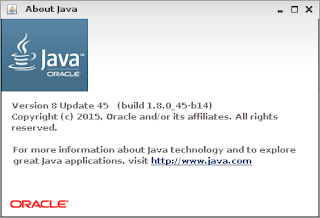/dev/sdb1: LABEL="slitaz-318" UUID="b9f5cf75-b3a0-4c86-bd48-3933094a7551" TYPE="ext4" PARTUUID="02190218-01"
1. slitaz-rolling-preinit.iso 2015-Aug-16
root@slitaz:~# grep slitaz-boot /var/lib/tazpkg/installed.md5
b43d9dd85ec1a41643a47d4856096a4c slitaz-boot-scripts-409.tazpkg
2. blkid: sda and sdb
root@slitaz:~# blkid
/dev/loop0: UUID="3bff2dfa-99d7-4e18-850e-3701b2ec017e" TYPE="ext3" PTTYPE="dos"
/dev/sda1: LABEL="win" UUID="000534FA0002617A" TYPE="ntfs" PARTUUID="329e43ff-01"
/dev/sda2: LABEL="rolling" UUID="e9594d18-8d01-4cf3-9e9c-bdcf9ca64060" TYPE="ext3" PARTUUID="329e43ff-02"
/dev/sda3: LABEL="slitaz-ff" UUID="724023ae-b6a9-4b54-9cd8-2b76a510a463" TYPE="ext4" PARTUUID="329e43ff-03"
[..]
/dev/sdb1: LABEL="slitaz-318" UUID="b9f5cf75-b3a0-4c86-bd48-3933094a7551" TYPE="ext4" PARTUUID="02190218-01"
root@slitaz:~# dmesg | grep -A 7 SanDisk
scsi 8:0:0:0: Direct-Access SanDisk Cruzer Switch 1.26 PQ: 0 ANSI: 5
sd 8:0:0:0: Attached scsi generic sg1 type 0
sd 8:0:0:0: [sdb] 31266816 512-byte logical blocks: (16.0 GB/14.9 GiB)
sd 8:0:0:0: [sdb] Write Protect is off
sd 8:0:0:0: [sdb] Mode Sense: 43 00 00 00
sd 8:0:0:0: [sdb] Write cache: disabled, read cache: enabled, doesn't support DPO or FUA
sdb: sdb1
sd 8:0:0:0: [sdb] Attached SCSI removable disk
3. mount=/dev/sda3...
root@slitaz:~# cat /proc/cmdline
mount=/dev/sda3 loopfs=slitaz.fs
root@slitaz:~# head -7 /var/log/boot.log
Mount /dev/sda3...
Into file slitaz.fs...
[ Done ]
Processing: /etc/init.d/rcS...
Mounting proc filesystem on /proc [ Done ]
Mounting devtmpfs filesystem on: /dev [ Done ]
Starting udev daemon...
root@slitaz:~# df -h
Filesystem Size Used Available Use% Mounted on
tmpfs 3.6G 232.0K 3.6G 0% /run
/dev/sda3 484.2M 112.9M 346.4M 25% /mnt
/dev/loop0 484.2M 112.9M 346.4M 25% /
devtmpfs 3.6G 0 3.6G 0% /dev
tmpfs 3.6G 0 3.6G 0% /dev/shm
tmpfs 3.6G 0 3.6G 0% /var/lock
root@slitaz:~# mount
tmpfs on /run type tmpfs (rw,relatime)
/dev/loop0 on / type ext3 (rw,relatime,user_xattr,barrier=1,nodelalloc,data=ordered)
proc on /proc type proc (rw,relatime)
devtmpfs on /dev type devtmpfs (rw,relatime,size=3798508k,nr_inodes=949627,mode=755)
sysfs on /sys type sysfs (rw,relatime)
devpts on /dev/pts type devpts (rw,relatime,gid=5,mode=620,ptmxmode=000)
tmpfs on /dev/shm type tmpfs (rw,relatime)
tmpfs on /var/lock type tmpfs (rw,relatime)
usbfs on /proc/bus/usb type usbfs (rw,relatime)
root@slitaz:~#
4. Mount /dev/sda3 (slitaz-ff)...
root@slitaz:~# cat /proc/cmdline
mount=slitaz-ff loopfs=slitaz.fs
root@slitaz:~# head -7 /var/log/boot.log
Mount /dev/sda3 (slitaz-ff)...
Into file slitaz.fs...
[ Done ]
Processing: /etc/init.d/rcS...
Mounting proc filesystem on /proc [ Done ]
Mounting devtmpfs filesystem on: /dev [ Done ]
Starting udev daemon...
root@slitaz:~# df -h | head -4
Filesystem Size Used Available Use% Mounted on
tmpfs 3.6G 228.0K 3.6G 0% /run
/dev/sda3 484.2M 112.8M 346.4M 25% /mnt
/dev/loop0 484.2M 112.8M 346.4M 25% /
root@slitaz:~# mount | head -2
tmpfs on /run type tmpfs (rw,relatime)
/dev/loop0 on / type ext3 (rw,relatime,user_xattr,barrier=1,nodelalloc,data=ordered)
5. Mount /dev/sda3 (724023ae-b6a9-4b54-9cd8-2b76a510a463)...
root@slitaz:~# cat /proc/cmdline
mount=724023ae-b6a9-4b54-9cd8-2b76a510a463 loopfs=slitaz.fs
root@slitaz:~# head -7 /var/log/boot.log
Mount /dev/sda3 (724023ae-b6a9-4b54-9cd8-2b76a510a463)...
Into file slitaz.fs...
[ Done ]
Processing: /etc/init.d/rcS...
Mounting proc filesystem on /proc [ Done ]
Mounting devtmpfs filesystem on: /dev [ Done ]
Starting udev daemon...
root@slitaz:~# df -h | head -4
Filesystem Size Used Available Use% Mounted on
tmpfs 3.6G 228.0K 3.6G 0% /run
/dev/sda3 484.2M 112.8M 346.4M 25% /mnt
/dev/loop0 484.2M 112.8M 346.4M 25% /
root@slitaz:~# mount | head -2
tmpfs on /run type tmpfs (rw,relatime)
/dev/loop0 on / type ext3 (rw,relatime,user_xattr,barrier=1,nodelalloc,data=ordered)
root@slitaz:~#
6. Mount /dev/sdb1...
root@slitaz:~# cat /proc/cmdline
mount=/dev/sdb1 loopfs=slitaz.fs
root@slitaz:~# head -8 /var/log/boot.log
Mount /dev/sdb1...
mount: mounting /dev/sdb1 on /mnt failed: No such device or address
Sleep 2 seconds...Into file slitaz.fs...
[ Done ]
Processing: /etc/init.d/rcS...
Mounting proc filesystem on /proc [ Done ]
Mounting devtmpfs filesystem on: /dev [ Done ]
Starting udev daemon...
root@slitaz:~# df -h
Filesystem Size Used Available Use% Mounted on
tmpfs 3.6G 240.0K 3.6G 0% /run
/dev/sdb1 484.2M 112.9M 346.4M 25% /mnt
/dev/loop0 484.2M 112.9M 346.4M 25% /
devtmpfs 3.6G 0 3.6G 0% /dev
tmpfs 3.6G 0 3.6G 0% /dev/shm
tmpfs 3.6G 0 3.6G 0% /var/lock
root@slitaz:~# mount
tmpfs on /run type tmpfs (rw,relatime)
/dev/loop0 on / type ext3 (rw,relatime,user_xattr,barrier=1,nodelalloc,data=ordered)
proc on /proc type proc (rw,relatime)
devtmpfs on /dev type devtmpfs (rw,relatime,size=3798504k,nr_inodes=949626,mode=755)
sysfs on /sys type sysfs (rw,relatime)
devpts on /dev/pts type devpts (rw,relatime,gid=5,mode=620,ptmxmode=000)
tmpfs on /dev/shm type tmpfs (rw,relatime)
tmpfs on /var/lock type tmpfs (rw,relatime)
usbfs on /proc/bus/usb type usbfs (rw,relatime)
7. Mount slitaz-318...
root@slitaz:~$ cat /proc/cmdline
mount=slitaz-318 loopfs=slitaz.fs
root@slitaz:~$ head -11 /var/log/boot.log
Mount slitaz-318...
mount: mounting /dev/slitaz-318 on /mnt failed: No such file or directory
Sleep 2 seconds...mount: mounting /dev/slitaz-318 on /mnt failed: No such file or directory
Into file slitaz.fs...
losetup: /mnt/slitaz.fs: No such file or directory
Switching / to tmpfs...
[ Done ]
Processing: /etc/init.d/rcS...
Mounting proc filesystem on /proc [ Done ]
Mounting devtmpfs filesystem on: /dev [ Done ]
Starting udev daemon...
8. Mount b9f5cf75-b3a0-4c86-bd48-3933094a7551...
root@slitaz:~$ cat /proc/cmdline
mount=b9f5cf75-b3a0-4c86-bd48-3933094a7551 loopfs=slitaz.fs
root@slitaz:~$ head -11 /var/log/boot.log
Mount b9f5cf75-b3a0-4c86-bd48-3933094a7551...
mount: mounting /dev/b9f5cf75-b3a0-4c86-bd48-3933094a7551 on /mnt failed: No such file or directory
Sleep 2 seconds...mount: mounting /dev/b9f5cf75-b3a0-4c86-bd48-3933094a7551 on /mnt failed: No such file or directory
Into file slitaz.fs...
losetup: /mnt/slitaz.fs: No such file or directory
Switching / to tmpfs...
[ Done ]
Processing: /etc/init.d/rcS...
Mounting proc filesystem on /proc [ Done ]
Mounting devtmpfs filesystem on: /dev [ Done ]
Starting udev daemon...
root@slitaz:~$
http://forum.slitaz.org/topic/init-patch-fix-tazusb-writefs-tazlito-writeiso-issues#post-38925