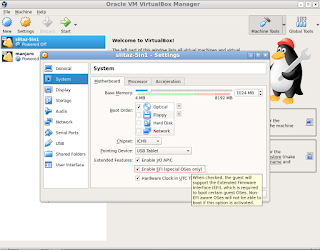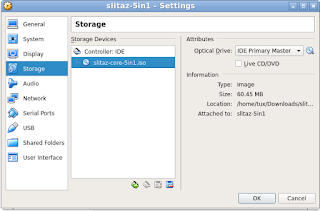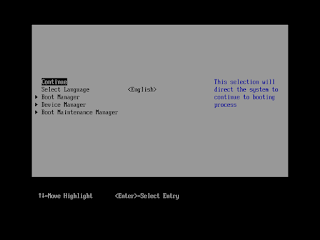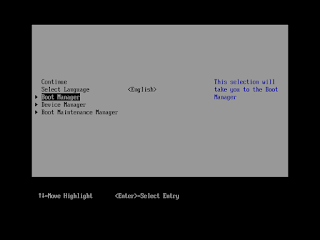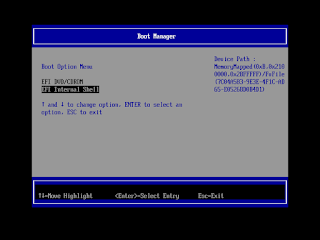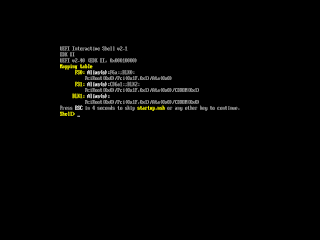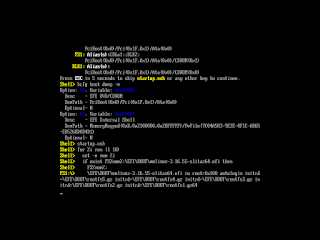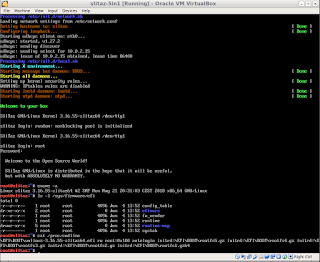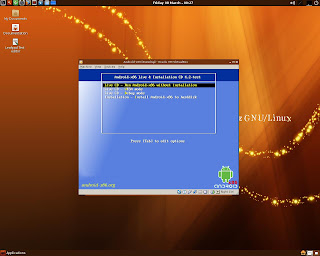undefined symbol: _XEatDataWords
undefined symbol: _XEatDataWords (/usr/lib/libXext.so.6)
undefined symbol: _XEatDataWords (/usr/lib/libXxf86vm.so.1)
undefined symbol: _XEatDataWords (/usr/lib/libXfixes.so.3)
undefined symbol: xcb_send_request_with_fds (/usr/lib/libxcb-dri3.so.0)
undefined symbol: _XEatDataWords (/usr/lib/libXinerama.so.1)
# tar -xzvf vbox-fix.tar.gz -C /usr/lib
1.
tux@slitaz:~$ VirtualBox
VirtualBox: supR3HardenedMainGetTrustedMain: dlopen("/opt/VirtualBox/VirtualBox.so",) failed: /usr/lib/libXext.so.6: undefined symbol: _XEatDataWords
tux@slitaz:~$ VirtualBox
VirtualBox: supR3HardenedMainGetTrustedMain: dlopen("/opt/VirtualBox/VirtualBox.so",) failed:
/usr/lib/libXxf86vm.so.1: undefined symbol: _XEatDataWords
....
2.
Ticket #12556 (closed task: invalid)
Debian Jessie VB - failed: /usr/lib/x86_64-linux-gnu/libXfixes.so.3: undefined symbol: _XEatDataWords
https://www.virtualbox.org/ticket/12556
3.
tux@slitaz:~$
ldd -r /opt/VirtualBox/VirtualBox.so
linux-gate.so.1 (0xb776f000)
libXinerama.so.1 => /usr/lib/libXinerama.so.1 (0xb6d2a000)
libxcb.so.1 => /opt/VirtualBox/libxcb.so.1 (0xb6d0f000)
libGL.so.1 => /usr/lib/libGL.so.1 (0xb6c9e000)
libdl.so.2 => /lib/libdl.so.2 (0xb6c99000)
VBoxKeyboard.so => /opt/VirtualBox/VBoxKeyboard.so (0xb6c8a000)
VBoxRT.so => /opt/VirtualBox/VBoxRT.so (0xb6712000)
VBoxVMM.so => /opt/VirtualBox/VBoxVMM.so (0xb63c5000)
libXext.so.6 => /usr/lib/libXext.so.6 (0xb63b3000)
libX11.so.6 => /opt/VirtualBox/libX11.so.6 (0xb6297000)
VBoxXPCOM.so => /opt/VirtualBox/VBoxXPCOM.so (0xb619d000)
libQt5X11ExtrasVBox.so.5 => /opt/VirtualBox/libQt5X11ExtrasVBox.so.5 (0xb6198000)
libQt5CoreVBox.so.5 => /opt/VirtualBox/libQt5CoreVBox.so.5 (0xb5bfa000)
libQt5GuiVBox.so.5 => /opt/VirtualBox/libQt5GuiVBox.so.5 (0xb5669000)
libQt5WidgetsVBox.so.5 => /opt/VirtualBox/libQt5WidgetsVBox.so.5 (0xb5096000)
libQt5PrintSupportVBox.so.5 => /opt/VirtualBox/libQt5PrintSupportVBox.so.5 (0xb503f000)
libQt5OpenGLVBox.so.5 => /opt/VirtualBox/libQt5OpenGLVBox.so.5 (0xb4ff1000)
libstdc++.so.6 => /usr/lib/libstdc++.so.6 (0xb4ec2000)
libm.so.6 => /lib/libm.so.6 (0xb4e65000)
libgcc_s.so.1 => /usr/lib/libgcc_s.so.1 (0xb4e4c000)
libc.so.6 => /lib/libc.so.6 (0xb4cc3000)
libXau.so.6 => /usr/lib/libXau.so.6 (0xb4cbf000)
libXdmcp.so.6 => /usr/lib/libXdmcp.so.6 (0xb4cb6000)
libexpat.so.1 => /usr/lib/libexpat.so.1 (0xb4c96000)
libxcb-dri3.so.0 => /usr/lib/libxcb-dri3.so.0 (0xb4c92000)
libxcb-xfixes.so.0 => /usr/lib/libxcb-xfixes.so.0 (0xb4c8a000)
libxcb-present.so.0 => /usr/lib/libxcb-present.so.0 (0xb4c86000)
libxcb-sync.so.1 => /usr/lib/libxcb-sync.so.1 (0xb4c7f000)
libxshmfence.so.1 => /usr/lib/libxshmfence.so.1 (0xb4c7c000)
libglapi.so.0 => /usr/lib/libglapi.so.0 (0xb4c5e000)
libXdamage.so.1 => /usr/lib/libXdamage.so.1 (0xb4c5a000)
libXfixes.so.3 => /usr/lib/libXfixes.so.3 (0xb4c53000)
libX11-xcb.so.1 => /opt/VirtualBox/libX11-xcb.so.1 (0xb4c51000)
libxcb-glx.so.0 => /usr/lib/libxcb-glx.so.0 (0xb4c35000)
libxcb-dri2.so.0 => /usr/lib/libxcb-dri2.so.0 (0xb4c2f000)
libXxf86vm.so.1 => /usr/lib/libXxf86vm.so.1 (0xb4c29000)
libdrm.so.2 => /usr/lib/libdrm.so.2 (0xb4c18000)
libpthread.so.0 => /lib/libpthread.so.0 (0xb4bfa000)
/lib/ld-linux.so.2 (0x80041000)
libcrypt.so.1 => /lib/libcrypt.so.1 (0xb4bc8000)
libz.so.1 => /lib/libz.so.1 (0xb4bb3000)
librt.so.1 => /lib/librt.so.1 (0xb4baa000)
VBoxREM.so => /opt/VirtualBox/VBoxREM.so (0xb4ba6000)
libgthread-2.0.so.0 => /usr/lib/libgthread-2.0.so.0 (0xb4ba3000)
libglib-2.0.so.0 => /usr/lib/libglib-2.0.so.0 (0xb4a9d000)
libpcre.so.1 => /lib/libpcre.so.1 (0xb4a3c000)
undefined symbol: _XEatDataWords (/usr/lib/libXext.so.6)
undefined symbol: _XEatDataWords (/usr/lib/libXxf86vm.so.1)
undefined symbol: _XEatDataWords (/usr/lib/libXfixes.so.3)
undefined symbol: xcb_send_request_with_fds (/usr/lib/libxcb-dri3.so.0)
undefined symbol: _XEatDataWords (/usr/lib/libXinerama.so.1) tux@slitaz:~ $
4.
dirty hack:
download vbox-fix.tar.gz and replace the libraries.
# tar -tvf vbox-fix.tar.gz
-rwxr-xr-x root/root 9644 2018-01-08 15:33 libxcb-dri3.so.0.0.0
-rwxr-xr-x root/root 68760 2018-01-08 15:32 libXext.so.6.4.0
-rwxr-xr-x root/root 17804 2018-01-08 15:54 libXfixes.so.3.1.0
-rwxr-xr-x root/root 7528 2018-01-08 15:44 libXinerama.so.1.0.0
-rwxr-xr-x root/root 22048 2018-01-08 15:44 libXxf86vm.so.1.0.0
# tar -xzvf vbox-fix.tar.gz -C /usr/lib
Attachments
 vbox-fix.tar.gz (44.5 KB)
vbox-fix.tar.gz (44.5 KB)