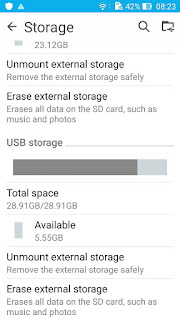ZE500KL / Z00E
Platform OS Android OS, v5.0 (Lollipop), planned upgrade to v6.0 (Marshmallow)
Chipset Qualcomm MSM8916 Snapdragon 410
CPU Quad-core 1.2 GHz Cortex-A53
GPU Adreno 306
Linux localhost 3.10.49-perf-gd1c5ee8 #1 SMP PREEMPT Mon Oct 26 16:13:26 CST 2015 aarch64 GNU/Linux
Processor : AArch64 Processor rev 0 (aarch64)
CPU architecture: 8
Hardware : Qualcomm Technologies, Inc MSM8916
1.
tux@slitaz:~ $ adb devices
List of devices attached
F9AXXXXXX714 device
2.
tux@slitaz:~ $ adb shell
shell@ASUS_Z00E_2:/ $ su
3.
root@ASUS_Z00E_2:/ # grep -Ei '500kl|z00e|abi|8916' /system/build.prop
ro.product.model=ASUS_Z00ED
ro.product.device=ASUS_Z00E_2
ro.product.board=msm8916
# ro.product.cpu.abi and ro.product.cpu.abi2 are obsolete,
# use ro.product.cpu.abilist instead.
ro.product.cpu.abi=arm64-v8a
ro.product.cpu.abilist=arm64-v8a,armeabi-v7a,armeabi
ro.product.cpu.abilist32=armeabi-v7a,armeabi
ro.product.cpu.abilist64=arm64-v8a
ro.board.platform=msm8916
ro.build.product=ZE500KL
ro.build.fingerprint=asus/WW_Phone/ASUS_Z00E_2:5.0.2/LRX22G/12.8.5.156-20151026:user/release-keys
ro.build.csc.version=WW_ZE500KL-12.8.5.156-20151026
# from device/qcom/msm8916_64/system.prop
# system.prop for msm8916
# [ASUS BSP] Jacob Kung - ZE500KL support golve mode property
# [ASUS BSP] Jacob Kung - ZE500KL support double tap mode property
# [ASUS BSP] Jacob Kung - ZE500KL support gesture mode property
# [ASUS BSP] Jacob Kung - ZE500KL support flipcover mode property
# [ASUS BSP] Jacob Kung - ZE500KL default enable touch check proximity before gesture wake up
#Set for msm8916
ro.asus.browser.uap=ASUS-ZE500KL
root@ASUS_Z00E_2:/ #