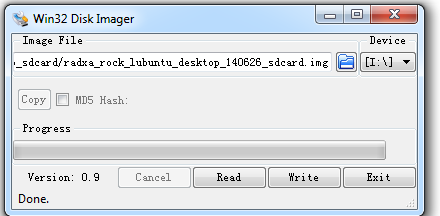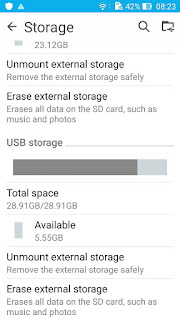parameter
----
parameter_android_only
----
FIRMWARE_VER:4.2.2
MACHINE_MODEL:radxa_rock
MACHINE_ID:007
MANUFACTURER:RADXA
MAGIC: 0x5041524B
ATAG: 0x60000800
MACHINE: 3066
CHECK_MASK: 0x80
KERNEL_IMG: 0x60408000
#RECOVER_KEY: 1,1,0,20,0
CMDLINE:console=ttyFIQ0 console=tty0 androidboot.console=ttyFIQ0 root=/dev/block/mtd/by-name/linuxroot rw rootfstype=ext4 init=/sbin/init initrd=0x62000000,0x00800000 mtdparts=rk29xxnand:0x00002000@0x00002000(misc),0x00004000@0x00004000(kernel),0x00008000@0x00008000(boot),0x00010000@0x00010000(recovery),0x00020000@0x00020000(backup),0x00040000@0x00040000(cache),0x00200000@0x00080000(userdata),0x00002000@0x00280000(kpanic),0x00100000@0x00282000(system),-@0x00382000(user)
----
parameter_dual_nand
----
FIRMWARE_VER:4.2.2
MACHINE_MODEL:radxa_rock
MACHINE_ID:007
MANUFACTURER:RADXA
MAGIC: 0x5041524B
ATAG: 0x60000800
MACHINE: 3066
CHECK_MASK: 0x80
KERNEL_IMG: 0x60408000
#RECOVER_KEY: 1,1,0,20,0
CMDLINE:console=ttyFIQ0,115200 console=tty0 root=/dev/block/mtd/by-name/linuxroot rw mac_addr=de:ad:de:ad:be:ef rootfstype=ext4 init=/sbin/init initrd=0x62000000,0x00800000 mtdparts=rk29xxnand:0x00002000@0x00002000(misc),0x00008000@0x00004000(kernel),0x00008000@0x00008000(boot),0x00010000@0x00010000(recovery),0x00040000@0x00040000(cache),0x00200000@0x00080000(userdata),0x00002000@0x00280000(kpanic),0x00100000@0x00282000(system),0x00300000@0x00382000(linuxroot),-@0x00682000(user)
----
parameter_dual_sd
----
FIRMWARE_VER:4.2.2
MACHINE_MODEL:radxa_rock
MACHINE_ID:007
MANUFACTURER:RADXA
MAGIC: 0x5041524B
ATAG: 0x60000800
MACHINE: 3066
CHECK_MASK: 0x80
KERNEL_IMG: 0x60408000
#RECOVER_KEY: 1,1,0,20,0
CMDLINE:console=ttyFIQ0,115200 console=tty0 root=/dev/mmcblk0p1 rw mac_addr=de:ad:de:ad:be:ef rootfstype=ext4 init=/sbin/init initrd=0x62000000,0x00800000 mtdparts=rk29xxnand:0x00002000@0x00002000(misc),0x00008000@0x00004000(kernel),0x00008000@0x00008000(boot),0x00010000@0x00010000(recovery),0x00040000@0x00040000(cache),0x00200000@0x00080000(userdata),0x00002000@0x00280000(kpanic),0x00100000@0x00282000(system),0x00300000@0x00382000(linuxroot),-@0x00682000(user)
----
parameter_dual_usb
----
FIRMWARE_VER:4.2.2
MACHINE_MODEL:radxa_rock
MACHINE_ID:007
MANUFACTURER:RADXA
MAGIC: 0x5041524B
ATAG: 0x60000800
MACHINE: 3066
CHECK_MASK: 0x80
KERNEL_IMG: 0x60408000
#RECOVER_KEY: 1,1,0,20,0
CMDLINE:console=ttyFIQ0,115200 console=tty0 root=/dev/sda rw mac_addr=de:ad:de:ad:be:ef rootfstype=ext4 init=/sbin/init initrd=0x62000000,0x00800000 mtdparts=rk29xxnand:0x00002000@0x00002000(misc),0x00008000@0x00004000(kernel),0x00008000@0x00008000(boot),0x00010000@0x00010000(recovery),0x00040000@0x00040000(cache),0x00200000@0x00080000(userdata),0x00002000@0x00280000(kpanic),0x00100000@0x00282000(system),0x00300000@0x00382000(linuxroot),-@0x00682000(user)
----
parameter_linux_only
----
FIRMWARE_VER:4.2.2
MACHINE_MODEL:radxa_rock
MACHINE_ID:007
MANUFACTURER:RADXA
MAGIC: 0x5041524B
ATAG: 0x60000800
MACHINE: 3066
CHECK_MASK: 0x80
KERNEL_IMG: 0x60408000
#RECOVER_KEY: 1,1,0,20,0
CMDLINE:console=ttyFIQ0,115200 console=tty0 root=/dev/block/mtd/by-name/linuxroot rw rootfstype=ext4 init=/sbin/init mac_addr=de:ad:de:ad:be:ef initrd=0x62000000,0x00800000 mtdparts=rk29xxnand:0x00008000@0x00002000(boot),-@0x0000A000(linuxroot)
----
parameter_lsk-android-14.04
----
FIRMWARE_VER:4.4.2
MACHINE_MODEL:radxa_rock
MACHINE_ID:007
MANUFACTURER:RADXA
MAGIC: 0x5041524B
ATAG: 0x60000800
MACHINE: 3066
CHECK_MASK: 0x80
KERNEL_IMG: 0x60408000
#RECOVER_KEY: 1,1,0,20,0
CMDLINE:clk_ignore_unused console=ttyFIQ0 androidboot.console=ttyFIQ0 init=/init initrd=0x62000000,0x001A0000 mtdparts=rk29xxnand:0x00002000@0x00002000(misc),0x00006000@0x00004000(kernel),0x00006000@0x0000a000(boot),0x00010000@0x00010000(recovery),0x00020000@0x00020000(backup),0x00040000@0x00040000(cache),0x001FE000@0x00080000(userdata),0x00002000@0x0027E000(metadata),0x00002000@0x00280000(kpanic),0x00180000@0x00282000(system),-@0x00402000(user)