blender-2.79b
# tazpkg -gi glu
blenderKeyboardShortcuts
blendervisualhotkeys

SliTaz package manager - Version: 950 ================================================================================ Installed packages: 322 Installed files: 7509 Blocked packages: 0 Upgradeable packages: 0 Repository: Main Last recharge: Today at 20:55. Database timestamp: 11/12/2018 04:43 Mirrored packages: 6186 ================================================================================
glibc-base 2.26 base-system xorg-server 1.19.3 x-window xorg-server-module-glamor 1.20.1 x-window tux@slitaz:~$
sudo dd if=radxa_rock_xxxx_sdcard.img of=/dev/sdx # x is the disk name of your uSD card on your PC
git clone -b u-boot-rk3188 https://github.com/radxa/u-boot-rockchip.git cd u-boot-rockchip make rk30xxThe binary we need for nand flash are RK3188Loader_miniall.bin and uboot.img.
sudo upgrade_tool ef RK3188Loader_miniall.binflash new loader
sudo upgrade_tool ul RK3188Loader_miniall.binformat NAND (first time only)
sudo upgrade_tool lfflash parameter
upgrade_tool di -p parameterparamter file
FIRMWARE_VER:4.2.2 MACHINE_MODEL:radxa_rock MACHINE_ID:007 MANUFACTURER:RADXA MAGIC: 0x5041524B ATAG: 0x60000800 MACHINE: 3066 CHECK_MASK: 0x80 KERNEL_IMG: 0x60408000 CMDLINE:console=ttyFIQ0,115200 console=tty0 root=/dev/block/mtd/by-name/linuxroot rw rootfstype=ext4 init=/sbin/init mac_addr=de:ad:de:ad:be:ef initrd=0x62000000,0x00800000 mtdparts=rk29xxnand:0x00002000@0x00002000(uboot),0x00008000@0x00004000(boot),-@0x000c0000(linuxroot)flash U-Boot
sudo upgrade_tool wl 0x2000 uboot.img sudo upgrade_tool rdflash kernel + ramdisk
upgrade_tool di -b boot-linux.imgflash root fs
upgrade_tool di linuxroot rootfs.imgBooting log can be found at: http://paste.ubuntu.com/9623598/
git clone -b u-boot-rk3188-sdcard https://github.com/radxa/u-boot-rockchip.git cd u-boot-rockchip make rk30xx ./pack-sd.shThe binary we need for sdcard is u-boot-sd.img.
sudo dd if=u-boot-sd.img of=/dev/sdx seek=64Insert the uSD card to rock pro, it will boot from u-boot on uSD card.
* UserManual - documentation * include/configs/rk30xx.h - configuration file * tools/rk_tools
* board/rockchip ├── common │ ├── armlinux │ ├── common │ │ ├── A8MMU │ │ ├── crc │ │ ├── emmc │ │ ├── fat │ │ ├── rc4 │ │ ├── rockusb │ │ ├── serial_p9 │ │ └── SPI │ └── platform │ ├── rk2928 │ └── rk30 └── rk30xx
* arch/arm/cpu/armv7/rk30xx * arch/arm/include/asm/arch-rk30xx
wget http://dl.radxa.com/rock/images/parameter/parameter_linux_sd rkcrc -p parameter_linux_sd parameter.img #where to get rkcrc, refer to http://radxa.com/Rock/flash_the_image "Flash with rkflashtool"
sudo dd if=/dev/zero of=/dev/sdx bs=1M count=1
export START_SECTOR=65536
sudo fdisk /dev/sdx << EOF n p 1 $START_SECTOR w EOF
sudo dd if=u-boot-sd.img of=/dev/sdx conv=sync seek=64 sudo dd if=parameter.img of=/dev/sdx conv=sync seek=$((0x2000)) sudo dd if=boot.img of=/dev/sdx conv=sync seek=$((0x2000+0x2000)) sudo dd if=rootfs.ext4 of=/dev/sdx1 conv=sync
And finally only NVMe support was usefull; setting# CONFIG_BLK_DEV_PCIESSD_MTIP32XX is not set andCONFIG_BLK_DEV_NVME=ySliTaz can now see the disk :)
# fdisk -l
Found valid GPT with protective MBR; using GPT
Disk /dev/nvme0n1: 500118192 sectors, 2534M
Logical sector size: 512
Disk identifier (GUID): 324ef864-7efa-45be-b0b0-c70122bdf99c
Partition table holds up to 128 entries
First usable sector is 34, last usable sector is 500118158
Number Start (sector) End (sector) Size Name
1 2048 534527 260M EFI system partition
2 534528 796671 128M Microsoft reserved partition
3 796672 500117503 238G Basic data partition

slitaz-core-5in1.iso 2018-May-24 60.4M
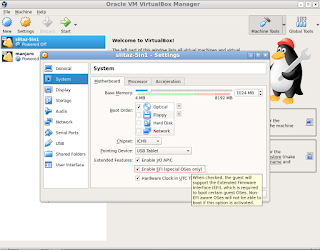
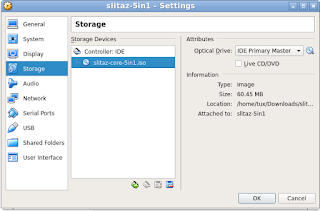
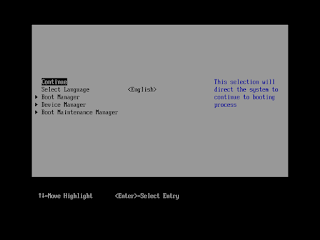
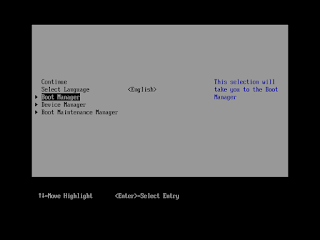
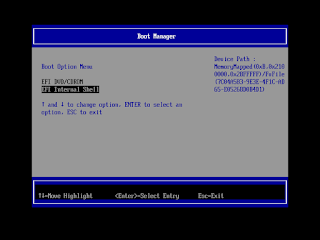
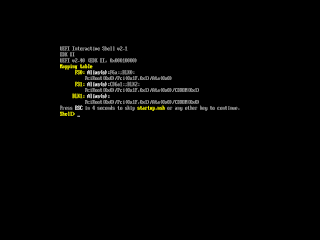
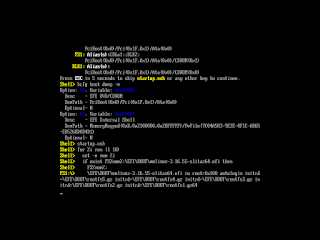
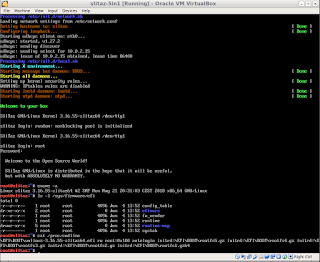
tux@slitaz:~$ file /media/cdrom/boot/isolinux/efi.imgslitaz-core-5in1.iso 2018-May-24 60.4M 62734336 May 24 09:37 efi.img /media/cdrom/efi/boot: total 61125 -rw-r--r-- 2 root root 45 May 24 09:37 rootfs1.gz -rw-r--r-- 2 root root 8802668 May 24 09:37 rootfs1.gz64 -rw-r--r-- 2 root root 15381904 May 24 09:37 rootfs2.gz -rw-r--r-- 2 root root 10939212 May 24 09:36 rootfs3.gz -rw-r--r-- 2 root root 11131148 May 24 09:36 rootfs4.gz -rw-r--r-- 2 root root 8837600 May 24 09:35 rootfs5.gz -rw-r--r-- 1 root root 1392 May 24 09:37 startup.nsh -rw-r--r-- 3 root root 3704000 Mar 15 10:30 vmlinuz-3.16.55-slitaz64.efi -rw-r--r-- 3 root root 3792224 May 21 18:06 vmlinuz-3.16.55-slitaz.efi
Date Time Attr Size Compressed Name ------------------- ----- ------------ ------------ ------------------------ 2018-05-24 09:37:54 D.... efi 2018-05-25 03:02:26 ....A 1540 2048 NvVars 2018-05-24 09:37:56 D.... efi/boot 2018-05-24 09:37:52 ....A 1392 2048 efi/boot/startup.nsh 2018-05-21 18:06:48 ....A 3792224 3792896 efi/boot/vmlinuz-3.16.55-slitaz.efi 2018-03-15 10:30:18 ....A 3704000 3704832 efi/boot/vmlinuz-3.16.55-slitaz64.efi 2018-05-24 09:35:46 ....A 8837600 8839168 efi/boot/rootfs5.gz 2018-05-24 09:37:52 ....A 45 2048 efi/boot/rootfs1.gz 2018-05-24 09:36:20 ....A 11131148 11132928 efi/boot/rootfs4.gz 2018-05-24 09:37:46 ....A 15381904 15382528 efi/boot/rootfs2.gz 2018-05-24 09:37:52 ....A 8802668 8804352 efi/boot/rootfs1.gz64 2018-05-24 09:36:46 ....A 10939212 10940416 efi/boot/rootfs3.gz ------------------- ----- ------------ ------------ ------------------------ 2018-05-25 03:02:26 62591733 62603264 10 files, 2 folders tux@slitaz:~$
slitaz-core-5in1.iso 2018-May-24 60.4M
e.g. -rw-r--r-- 3 root root 3704000 Mar 15 06:30 bzImage64 -rw-r--r-- 3 root root 3704000 Mar 15 06:30 vmlinuz-3.16.55-slitaz64 -rw-r--r-- 3 root root 3704000 Mar 15 06:30 vmlinuz-3.16.55-slitaz64.efi
tux@slitaz:~$ ls -lR /media/cdrom /media/cdrom: total 12 drwxr-xr-x 3 root root 2048 May 24 09:37 boot drwxr-xr-x 3 root root 2048 May 24 09:37 efi -rw-r--r-- 1 root root 4922 Jan 24 23:09 index.html -rw-r--r-- 1 root root 1818 May 24 09:37 md5sum -rw-r--r-- 1 root root 811 Jan 24 23:09 README /media/cdrom/boot: total 68818 -rw-r--r-- 3 root root 3792224 May 21 18:06 bzImage -rw-r--r-- 3 root root 3704000 Mar 15 10:30 bzImage64 -rw-r--r-- 1 root root 331126 Feb 26 10:10 ipxe.exe drwxr-xr-x 2 root root 2048 May 24 09:37 isolinux -rw-r--r-- 1 root root 3911 Feb 25 16:15 linld.com -rw-r--r-- 1 root root 44920 Feb 26 10:10 memtest.exe -rw-r--r-- 2 root root 45 May 24 09:37 rootfs1.gz -rw-r--r-- 2 root root 8802668 May 24 09:37 rootfs1.gz64 -rw-r--r-- 2 root root 15381904 May 24 09:37 rootfs2.gz -rw-r--r-- 2 root root 10939212 May 24 09:36 rootfs3.gz -rw-r--r-- 2 root root 11131148 May 24 09:36 rootfs4.gz -rw-r--r-- 2 root root 8837600 May 24 09:35 rootfs5.gz -rw-r--r-- 3 root root 3792224 May 21 18:06 vmlinuz-3.16.55-slitaz -rw-r--r-- 3 root root 3704000 Mar 15 10:30 vmlinuz-3.16.55-slitaz64 /media/cdrom/boot/isolinux: total 61417 -r--r--r-- 1 root root 2048 May 24 09:37 boot.cat -rw-r--r-- 1 root root 17123 Feb 25 16:15 c32box.c32 -rw-r--r-- 1 root root 62734336 May 24 09:37 efi.img -rw-r--r-- 1 root root 857 Feb 25 16:15 help.en -rw-r--r-- 1 root root 875 Feb 25 16:15 help.fr -rw-r--r-- 1 root root 3718 Feb 25 16:15 i18n.cfg -rw-r--r-- 1 root root 24576 Feb 25 16:15 isolinux.bin -rw-r--r-- 1 root root 2260 May 24 09:37 isolinux.cfg -rw-r--r-- 1 root root 1446 Feb 25 16:15 kbd -rw-r--r-- 1 root root 318 May 24 09:37 noram.cfg -rw-r--r-- 1 root root 1000 Feb 25 16:15 opts.en -rw-r--r-- 1 root root 1118 Feb 25 16:15 opts.fr -rw-r--r-- 1 root root 23795 Mar 4 16:48 splash.jpg -rw-r--r-- 1 root root 74570 Feb 25 16:15 vesamenu.c32 /media/cdrom/efi: total 2 drwxr-xr-x 2 root root 2048 May 24 09:37 boot /media/cdrom/efi/boot: total 61125 -rw-r--r-- 2 root root 45 May 24 09:37 rootfs1.gz -rw-r--r-- 2 root root 8802668 May 24 09:37 rootfs1.gz64 -rw-r--r-- 2 root root 15381904 May 24 09:37 rootfs2.gz -rw-r--r-- 2 root root 10939212 May 24 09:36 rootfs3.gz -rw-r--r-- 2 root root 11131148 May 24 09:36 rootfs4.gz -rw-r--r-- 2 root root 8837600 May 24 09:35 rootfs5.gz -rw-r--r-- 1 root root 1392 May 24 09:37 startup.nsh -rw-r--r-- 3 root root 3704000 Mar 15 10:30 vmlinuz-3.16.55-slitaz64.efi -rw-r--r-- 3 root root 3792224 May 21 18:06 vmlinuz-3.16.55-slitaz.efi tux@slitaz:~$
slitaz-core-5in1.iso 2018-May-24 60.4M
drwxr-xr-x 2 root root 8192 May 26 05:30 syslinux
root@slitaz:~# egrep -A3 'RC4|slitaz|core64' /media/UEFI/boot/syslinux/syslinux.cfg
root@slitaz:~# tree -C -s /media/cdrom /media/cdrom ├── [ 2048] boot │ ├── [ 3792224] bzImage │ ├── [ 3704000] bzImage64 │ ├── [ 331126] ipxe.exe │ ├── [ 2048] isolinux │ │ ├── [ 2048] boot.cat │ │ ├── [ 17123] c32box.c32 │ │ ├── [ 62734336] efi.img │ │ ├── [ 857] help.en │ │ ├── [ 875] help.fr │ │ ├── [ 3718] i18n.cfg │ │ ├── [ 24576] isolinux.bin │ │ ├── [ 2260] isolinux.cfg │ │ ├── [ 1446] kbd │ │ ├── [ 318] noram.cfg │ │ ├── [ 1000] opts.en │ │ ├── [ 1118] opts.fr │ │ ├── [ 23795] splash.jpg │ │ └── [ 74570] vesamenu.c32 │ ├── [ 3911] linld.com │ ├── [ 44920] memtest.exe │ ├── [ 45] rootfs1.gz │ ├── [ 8802668] rootfs1.gz64 │ ├── [ 15381904] rootfs2.gz │ ├── [ 10939212] rootfs3.gz │ ├── [ 11131148] rootfs4.gz │ ├── [ 8837600] rootfs5.gz │ ├── [ 3792224] vmlinuz-3.16.55-slitaz │ └── [ 3704000] vmlinuz-3.16.55-slitaz64 ├── [ 2048] efi │ └── [ 2048] boot │ ├── [ 45] rootfs1.gz │ ├── [ 8802668] rootfs1.gz64 │ ├── [ 15381904] rootfs2.gz │ ├── [ 10939212] rootfs3.gz │ ├── [ 11131148] rootfs4.gz │ ├── [ 8837600] rootfs5.gz │ ├── [ 1392] startup.nsh │ ├── [ 3704000] vmlinuz-3.16.55-slitaz64.efi │ └── [ 3792224] vmlinuz-3.16.55-slitaz.efi ├── [ 4922] index.html ├── [ 1818] md5sum └── [ 811] README 4 directories, 39 files ---- root@slitaz:~# tree -C -s /media/UEFI /media/UEFI ├── [ 8192] boot │ ├── [ 3792224] bzImage │ ├── [ 3704000] bzImage64 │ ├── [ 331126] ipxe.exe │ ├── [ 3911] linld.com │ ├── [ 44920] memtest.exe │ ├── [ 45] rootfs1.gz │ ├── [ 8802668] rootfs1.gz64 │ ├── [ 15381904] rootfs2.gz │ ├── [ 10939212] rootfs3.gz │ ├── [ 11131148] rootfs4.gz │ ├── [ 8837600] rootfs5.gz │ ├── [ 8192] syslinux │ │ ├── [ 2048] boot.cat │ │ ├── [ 17123] c32box.c32 │ │ ├── [ 62734336] efi.img │ │ ├── [ 857] help.en │ │ ├── [ 875] help.fr │ │ ├── [ 3718] i18n.cfg │ │ ├── [ 1446] kbd │ │ ├── [ 38912] ldlinux.sys │ │ ├── [ 318] noram.cfg │ │ ├── [ 1000] opts.en │ │ ├── [ 1118] opts.fr │ │ ├── [ 23795] splash.jpg │ │ ├── [ 24576] syslinux.bin │ │ ├── [ 2260] syslinux.cfg │ │ └── [ 74570] vesamenu.c32 │ ├── [ 3792224] vmlinuz-3.16.55-slitaz │ └── [ 3704000] vmlinuz-3.16.55-slitaz64 ├── [ 8192] efi │ └── [ 8192] boot │ ├── [ 45] rootfs1.gz │ ├── [ 8802668] rootfs1.gz64 │ ├── [ 15381904] rootfs2.gz │ ├── [ 10939212] rootfs3.gz │ ├── [ 11131148] rootfs4.gz │ ├── [ 8837600] rootfs5.gz │ ├── [ 1392] startup.nsh │ ├── [ 3704000] vmlinuz-3.16.55-slitaz64.efi │ └── [ 3792224] vmlinuz-3.16.55-slitaz.efi ├── [ 4922] index.html ├── [ 1818] md5sum └── [ 811] README 4 directories, 40 files root@slitaz:~#
BIOS mode
slitaz-core-5in1.iso 2018-May-24 60.4M
tux@slitaz:~$ ls -l /media/UEFI/boot/ total 68872 -rwxr-xr-x 1 root root 3792224 May 21 14:06 bzImage -rwxr-xr-x 1 root root 3704000 Mar 15 06:30 bzImage64 -rwxr-xr-x 1 root root 331126 Feb 26 05:10 ipxe.exe -rwxr-xr-x 1 root root 3911 Feb 25 11:15 linld.com -rwxr-xr-x 1 root root 44920 Feb 26 05:10 memtest.exe -rwxr-xr-x 1 root root 45 May 24 05:37 rootfs1.gz -rwxr-xr-x 1 root root 8802668 May 24 05:37 rootfs1.gz64 -rwxr-xr-x 1 root root 15381904 May 24 05:37 rootfs2.gz -rwxr-xr-x 1 root root 10939212 May 24 05:36 rootfs3.gz -rwxr-xr-x 1 root root 11131148 May 24 05:36 rootfs4.gz -rwxr-xr-x 1 root root 8837600 May 24 05:35 rootfs5.gz drwxr-xr-x 2 root root 8192 May 26 05:30 syslinux -rwxr-xr-x 1 root root 3792224 May 21 14:06 vmlinuz-3.16.55-slitaz -rwxr-xr-x 1 root root 3704000 Mar 15 06:30 vmlinuz-3.16.55-slitaz64 root@slitaz:~# egrep -A3 'RC4|slitaz|core64' /media/UEFI/boot/syslinux/syslinux.cfg MENU TITLE SliTaz GNU/Linux - 5.0-RC4 20180524 MENU BACKGROUND splash.jpg MENU WIDTH 78 MENU MARGIN 6 -- LABEL slitaz MENU LABEL SliTaz Live COM32 c32box.c32 append ifmem 320M core64 256M core 192M gtkonly 128M justx 48M base noram label noram MENU HIDE -- LABEL core64 MENU HIDE COM32 c32box.c32append linux /boot/bzImage initrd=/boot/rootfs5.gz,/boot/rootfs4.gz,/boot/rootfs3.gz,/boot/rootfs2.gz,/boot/rootfs1.gz rw root=/dev/null video=-32 autologin

tux@slitaz:~$ ls -l /sys/firmware/efi
total 0
-r--r--r-- 1 root root 4096 May 26 01:19 config_table
dr-xr-xr-x 2 root root 0 May 26 01:19 efivars
-r--r--r-- 1 root root 4096 May 26 01:19 fw_vendor
-r--r--r-- 1 root root 4096 May 26 01:19 runtime
drwxr-xr-x 11 root root 0 May 26 01:19 runtime-map
-r-------- 1 root root 4096 May 26 01:19 systab
tux@slitaz:~$ ls -l /media/UEFI/efi/boot
total 61160
-rwxr-xr-x 1 root root 45 May 24 09:37 rootfs1.gz
-rwxr-xr-x 1 root root 8802668 May 24 09:37 rootfs1.gz64
-rwxr-xr-x 1 root root 15381904 May 24 09:37 rootfs2.gz
-rwxr-xr-x 1 root root 10939212 May 24 09:36 rootfs3.gz
-rwxr-xr-x 1 root root 11131148 May 24 09:36 rootfs4.gz
-rwxr-xr-x 1 root root 8837600 May 24 09:35 rootfs5.gz
-rwxr-xr-x 1 root root 1392 May 24 09:37 startup.nsh
-rwxr-xr-x 1 root root 3792224 May 21 18:06 vmlinuz-3.16.55-slitaz.efi
-rwxr-xr-x 1 root root 3704000 Mar 15 10:30 vmlinuz-3.16.55-slitaz64.efi
tux@slitaz:~$ head -13 /media/UEFI/efi/boot/startup.nsh
# start \EFI\BOOT\vmlinuz-3.16.55-slitaz64.efi
for %i run (1 10)
set -v num %i
if exist FS%num%:\EFI\BOOT\vmlinuz-3.16.55-slitaz64.efi then
FS%num%:
\EFI\BOOT\vmlinuz-3.16.55-slitaz64.efi rw root=0x100 autologin initrd=\EFI\BOOT\rootfs5.gz initrd=\EFI\BOOT\rootfs4.gz initrd=\EFI\BOOT\rootfs3.gz initrd=\EFI\BOOT\rootfs2.gz initrd=\EFI\BOOT\rootfs1.gz64
endif
endfor
if exist FS0:\EFI\BOOT\vmlinuz-3.16.55-slitaz64.efi then
FS0:
\EFI\BOOT\vmlinuz-3.16.55-slitaz64.efi rw root=0x100 autologin initrd=\EFI\BOOT\rootfs5.gz initrd=\EFI\BOOT\rootfs4.gz initrd=\EFI\BOOT\rootfs3.gz initrd=\EFI\BOOT\rootfs2.gz initrd=\EFI\BOOT\rootfs1.gz64
endif
# stop \EFI\BOOT\vmlinuz-3.16.55-slitaz64.efi
tux@slitaz:~$
root@slitaz:~# slitaz SliTaz GNU/Linux ================================================================================================================================ Release : 5.0 Architecture : i486 Kernel : 3.16.55-slitaz64 Machine type : x86_64 Home path : /home/slitaz Configs : /etc/slitaz Main config : /etc/slitaz/slitaz.conf Log files : /var/log/slitaz Packages DB : /var/lib/tazpkg Installed : 280 packages Mirror : http://mirror1.slitaz.org/packages/cooking/ System date : Thu May 24 16:11:58 UTC 2018 -------------- Boot options : \EFI\BOOT\vmlinuz-3.16.55-slitaz64.efi rw root=0x100 autologin initrd=\EFI\BOOT\rootfs5.gz initrd=\EFI\BOOT\rootfs4.gz initrd=\EFI\BOOT\rootfs3.gz initrd=\EFI\BOOT\rootfs2.gz initrd=\EFI\BOOT\rootfs1.gz64 ================================================================================================================================ root@slitaz:~# blkid /dev/sr0 /dev/sr0: UUID="2018-05-24-11-37-58-00" LABEL="SliTaz core-5in1" TYPE="iso9660" PTUUID="5b0687f7" PTTYPE="dos" root@slitaz:~# df -h Filesystem Size Used Available Use% Mounted on tmpfs 1.5G 244.0K 1.5G 0% /run tmpfs 2.7G 176.7M 2.5G 7% / devtmpfs 1.4G 0 1.4G 0% /dev

UUID="2018-05-24-11-37-58-00" LABEL="SliTaz core-5in1" TYPE="iso9660" PTUUID="5b0687f7" PTTYPE="dos"
root@slitaz:~# ls -l /sys/firmware/efi total 0 -r--r--r-- 1 root root 4096 May 24 16:11 config_table dr-xr-xr-x 2 root root 0 May 24 16:11 efivars -r--r--r-- 1 root root 4096 May 24 16:11 fw_vendor -r--r--r-- 1 root root 4096 May 24 16:11 runtime drwxr-xr-x 5 root root 0 May 24 16:11 runtime-map -r-------- 1 root root 4096 May 24 16:11 systab root@slitaz:~# slitaz SliTaz GNU/Linux ================================================================================================================================ Release : 5.0 Architecture : i486 Kernel : 3.16.55-slitaz64 Machine type : x86_64 Home path : /home/slitaz Configs : /etc/slitaz Main config : /etc/slitaz/slitaz.conf Log files : /var/log/slitaz Packages DB : /var/lib/tazpkg Installed : 280 packages Mirror : http://mirror1.slitaz.org/packages/cooking/ System date : Thu May 24 16:11:58 UTC 2018 -------------- Boot options : \EFI\BOOT\vmlinuz-3.16.55-slitaz64.efi rw root=0x100 autologin initrd=\EFI\BOOT\rootfs5.gz initrd=\EFI\BOOT\rootfs4.gz initrd=\EFI\BOOT\rootfs3.gz initrd=\EFI\BOOT\rootfs2.gz initrd=\EFI\BOOT\rootfs1.gz64 ================================================================================================================================ root@slitaz:~# blkid /dev/sr0 /dev/sr0: UUID="2018-05-24-11-37-58-00" LABEL="SliTaz core-5in1" TYPE="iso9660" PTUUID="5b0687f7" PTTYPE="dos" root@slitaz:~# df -h Filesystem Size Used Available Use% Mounted on tmpfs 1.5G 244.0K 1.5G 0% /run tmpfs 2.7G 176.7M 2.5G 7% / devtmpfs 1.4G 0 1.4G 0% /dev tmpfs 1.5G 0 1.5G 0% /dev/shm tmpfs 1.5G 4.0K 1.5G 0% /var/lock

root@slitaz:~# grub-mkimage --help | egrep 'Make|DIR|output|FORMAT|x86_64'
Make a bootable image of GRUB.
-d, --directory=DIR use images and modules under DIR
-o, --output=FILE output a generated image to FILE [default=stdout]
-O, --format=FORMAT generate an image in FORMAT
i386-ieee1275, i386-qemu, x86_64-efi, i386-xen,
x86_64-xen, mipsel-yeeloong-flash,
-p, --prefix=DIR set prefix directory
efi)
export EFI_ARCH=i386
./configure \
--with-platform=efi \
--target=$EFI_ARCH \
--program-prefix="" \
$CONFIGURE_ARGS &&
make clean &&
make $MAKEFLAGS || return 1
cd grub-core
../grub-mkimage \
-d . \
-o ../bootia32.efi \
-O i386-efi \
-p /boot/grub \
ntfs hfs appleldr boot cat efi_gop efi_uga elf fat hfsplus \
iso9660 linux keylayouts memdisk minicmd part_apple ext2 extcmd \
xfs xnu part_bsd part_gpt search search_fs_file chain btrfs \
loadbios loadenv lvm minix minix2 reiserfs memrw mmap msdospart \
scsi loopback normal configfile gzio all_video efi_gop efi_uga \
gfxterm gettext echo boot chain || return 1
install -Dm644 $src/bootia32.efi $install/boot/efi/boot/bootia32.efi

tux@slitaz:~$ ls -l /sys/firmware/efi total 0 -r--r--r-- 1 root root 4096 Apr 26 10:38 config_table dr-xr-xr-x 2 root root 0 Apr 26 10:38 efivars drwxr-xr-x 3 root root 0 Apr 26 10:38 esrt -r--r--r-- 1 root root 4096 Apr 26 10:38 fw_platform_size -r--r--r-- 1 root root 4096 Apr 26 10:38 fw_vendor -r--r--r-- 1 root root 4096 Apr 26 10:38 runtime -r-------- 1 root root 4096 Apr 26 10:38 systab drwxr-xr-x 93 root root 0 Apr 26 10:38 vars
tux@slitaz:~$ ls -l /sys/firmware/efi total 0 -r--r--r-- 1 root root 4096 Apr 26 13:05 config_table dr-xr-xr-x 2 root root 0 Apr 26 13:05 efivars -r--r--r-- 1 root root 4096 Apr 26 13:05 fw_vendor -r--r--r-- 1 root root 4096 Apr 26 13:05 runtime drwxr-xr-x 11 root root 0 Apr 26 13:05 runtime-map -r-------- 1 root root 4096 Apr 26 13:05 systab drwxr-xr-x 93 root root 0 Apr 26 13:05 vars tux@slitaz:~$
tux@slitaz:~$ ls -l /sys/firmware/efi total 0 -r--r--r-- 1 root root 4096 Apr 26 14:08 config_table dr-xr-xr-x 2 root root 0 Apr 26 14:08 efivars drwxr-xr-x 3 root root 0 Apr 26 14:08 esrt -r--r--r-- 1 root root 4096 Apr 26 14:08 fw_platform_size -r--r--r-- 1 root root 4096 Apr 26 14:08 fw_vendor -r--r--r-- 1 root root 4096 Apr 26 14:08 runtime -r-------- 1 root root 4096 Apr 26 14:08 systab
tux@slitaz:~$ ls -l /sys/firmware/efi total 0 -r--r--r-- 1 root root 4096 Apr 26 08:22 config_table dr-xr-xr-x 2 root root 0 Apr 26 08:22 efivars -r--r--r-- 1 root root 4096 Apr 26 08:22 fw_vendor -r--r--r-- 1 root root 4096 Apr 26 08:22 runtime -r-------- 1 root root 4096 Apr 26 08:22 systab
tux@slitaz:~$ ls -l /sys/firmware/efi total 0 -r--r--r-- 1 root root 4096 Apr 26 01:57 config_table dr-xr-xr-x 2 root root 0 Apr 26 01:57 efivars -r--r--r-- 1 root root 4096 Apr 26 01:57 fw_vendor -r--r--r-- 1 root root 4096 Apr 26 01:57 runtime drwxr-xr-x 11 root root 0 Apr 26 01:57 runtime-map -r-------- 1 root root 4096 Apr 26 01:57 systab
3. Installing an UEFI boot loader
You have now to install a boot loader compatible with UEFI; unfortunately, the grub2-efi package in the SliTaz repository is only for 32bit computers.
A simple way consists of using the boot loader from another 64bit distro :-/. I used Ubuntu but it should exist within some other smaller ISOs.compiled grub2( bootx64.efi) instead of another 64bit distro
# unzip -l bootx64.efi.zip
Archive: bootx64.efi.zip
Length Date Time Name
--------- ---------- ----- ----
46 04-28-2018 02:55 bootx64.efi.md5
905728 04-25-2018 16:36 bootx64.efi
-------- -------
905774 2 files
grub2-efi-2.02-x86_64.tazpkg
The vboxvideo graphics driver drives the guest video hardware emulation. It does not depend on other drivers, programs the emulated hardware directly and is not expected to be running on systems with X.Org servers older than and including 1.16, as they are not compatible with it and use special drivers, or on systems with Linux kernels older than version 3.11.
/usr/bin/ld: BranchX86.o: relocation R_X86_64_32S against symbol `kMaskToBitNumber' can not be used when making a shared object; recompile with -fPIClzma - stuff/lzlib.u
--- CPP/7zip/Compress/LZMA_Alone/makefile.gcc +++ CPP/7zip/Compress/LZMA_Alone/makefile.gcc @@ -1,6 +1,6 @@ PROG = lzma -CXX = g++ -O2 -Wall -CXX_C = gcc -O2 -Wall +CXX = g++ -s -O2 -Wall -fPIC +CXX_C = gcc -s -O2 -Wall -fPIC LIB = -lm RM = rm -f CFLAGS = -c
tux@slitaz:~$ tazpkg SliTaz package manager - Version: 962 ================================================================================ Installed packages: 351 Installed files: 7099 Blocked packages: 0 Upgradeable packages: 0 Repository: Main Last recharge: Yesterday at 16:42. Database timestamp: 03/23/18 15:39 Mirrored packages: 1501 ================================================================================ tux@slitaz:~$ Quick check - Dependencies loop Package cairo-1.14.8 Dependencies loop between package and: harfbuzz Package fontconfig-2.12.4 Dependencies loop between package and: cairo Package freetype-2.8 Dependencies loop between package and: libharfbuzz cairo Package harfbuzz-1.4.8 Dependencies loop between package and: freetype cairo Package jpeg-9b The package has been modified by: jpeg-turbo Dependencies loop between package and: libjpeg Package libharfbuzz-1.4.8 Dependencies loop between package and: harfbuzz Package libjpeg-9b Dependencies loop between package and: jpeg Package slitaz-boot-scripts-444 Dependencies loop between package and: slitaz-tools Package slitaz-tools-1024 Dependencies loop between package and: slitaz-boot-scripts Package util-linux-blkid-2.30.1 The package has been modified by: busybox Dependencies loop between package and: util-linux-mount


Please take a look at this line:
http://hg.slitaz.org/cookutils/file/1040/cook#l985
985 find fs -newer $receipt -exec touch -hr $receipt '{}' \;
And it was introduced the first time here:
http://hg.slitaz.org/cookutils/rev/861
cook: normalize file time
Sun Jan 08 14:29:40 2017 +0100 (14 months ago)
Files in the package can't be newer than receipt.
Cook date 2018-03-21 22:11 -rwxr-xr-x 1 root root 228656 Oct 17 08:15 /usr/bin/ncftp drwxr-xr-x 2 root root 4096 Mar 21 22:11 /etc/
Summary for: ncftp 3.2.5-x86_64 Src file ncftp-3.2.5-src.tar.bz2 Src size 448.0K Source dir 5.9M Produced 992.0K Cook time 52s ~ 1m Cook date 2018-03-21 22:11 Target arch x86_64 http://cook.slitaz.org/next64/ncftp/browse/install/usr/bin/ permissions·lnk·user ·group · size·date & time ·name drwxr-xr-x 3 root root 4096 Oct 17 08:15 / drwxr-xr-x 3 root root 4096 Oct 17 08:15 /usr/ drwxr-xr-x 2 root root 4096 Oct 17 08:15 /usr/bin/ -rwxr-xr-x 1 root root 228656 Oct 17 08:15 /usr/bin/ncftp -rwxr-xr-x 2 root root 162992 Oct 17 08:15 /usr/bin/ncftpbatch -rwxr-xr-x 1 root root 110544 Oct 17 08:15 /usr/bin/ncftpbookmarks -rwxr-xr-x 1 root root 158864 Oct 17 08:15 /usr/bin/ncftpget -rwxr-xr-x 1 root root 130032 Oct 17 08:15 /usr/bin/ncftpls -rwxr-xr-x 1 root root 154768 Oct 17 08:15 /usr/bin/ncftpput -rwxr-xr-x 2 root root 162992 Oct 17 08:15 /usr/bin/ncftpspooler http://cook.slitaz.org/next64/ncftp/files Contents of package “ncftp-3.2.5” (940K): permissions·lnk·user ·group · size·date & time ·name drwxr-xr-x 3 root root 4096 Oct 17 08:15 / drwxr-xr-x 3 root root 4096 Oct 17 08:15 /usr/ drwxr-xr-x 2 root root 4096 Oct 17 08:15 /usr/bin/ -rwxr-xr-x 1 root root 228656 Oct 17 08:15 /usr/bin/ncftp -rwxr-xr-x 2 root root 162992 Oct 17 08:15 /usr/bin/ncftpbatch -rwxr-xr-x 1 root root 110544 Oct 17 08:15 /usr/bin/ncftpbookmarks -rwxr-xr-x 1 root root 158864 Oct 17 08:15 /usr/bin/ncftpget -rwxr-xr-x 1 root root 130032 Oct 17 08:15 /usr/bin/ncftpls -rwxr-xr-x 1 root root 154768 Oct 17 08:15 /usr/bin/ncftpput -rwxr-xr-x 2 root root 162992 Oct 17 08:15 /usr/bin/ncftpspooler Unpackaged empty folders: permissions·lnk·user ·group · size·date & time ·name drwxr-xr-x 2 root root 4096 Mar 21 22:11 /etc/